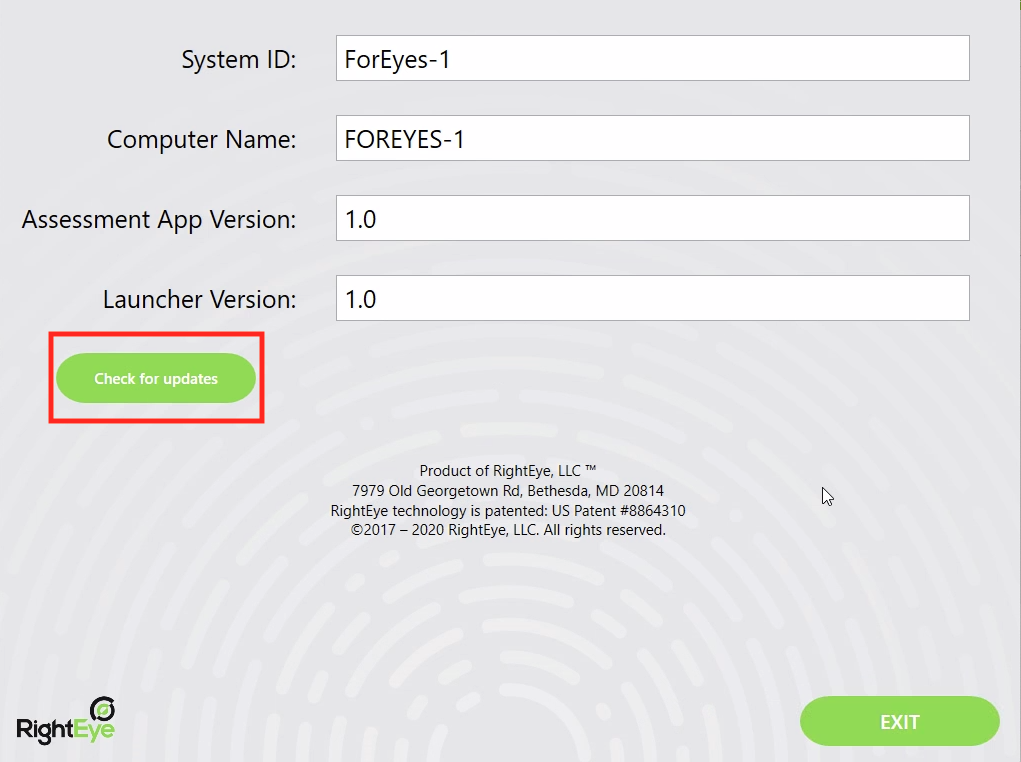Updates are installed automatically upon powering off and on. If your device has not cycled on/off, you can restart your device. You'll see a pop-up message prompting you to update. When you're ready to install the update, click Update Now; otherwise, the update will be installed automatically after 1am local time when the system is connected to the internet.
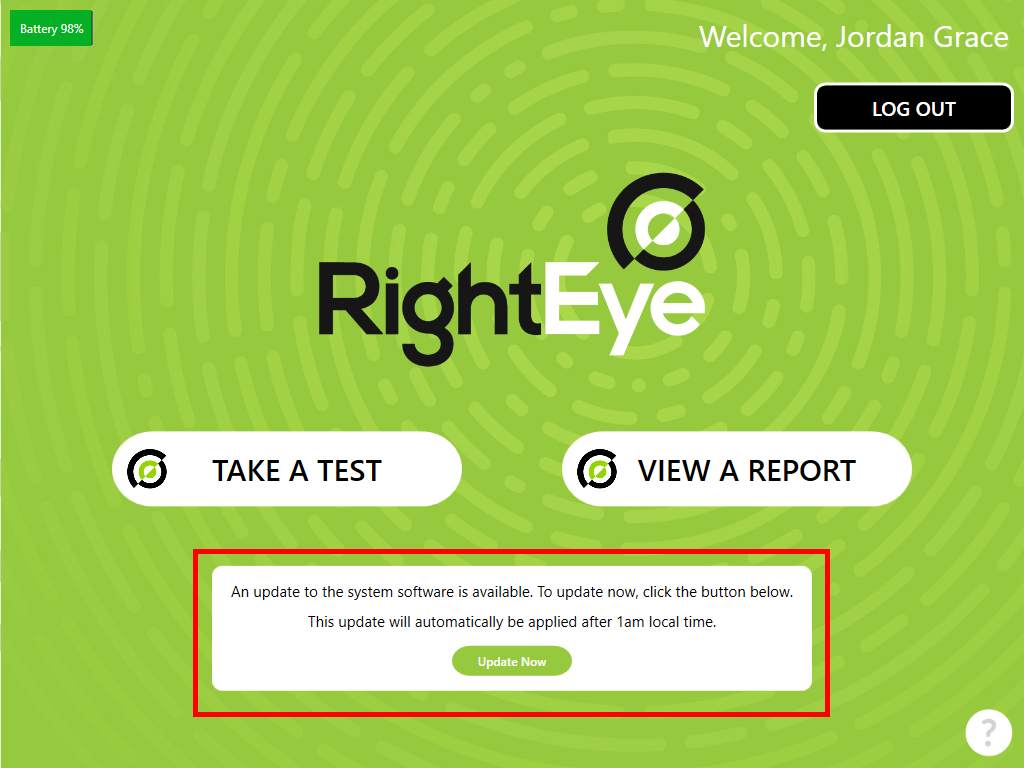
You can also manually check for updates by clicking on the ? menu > System Info