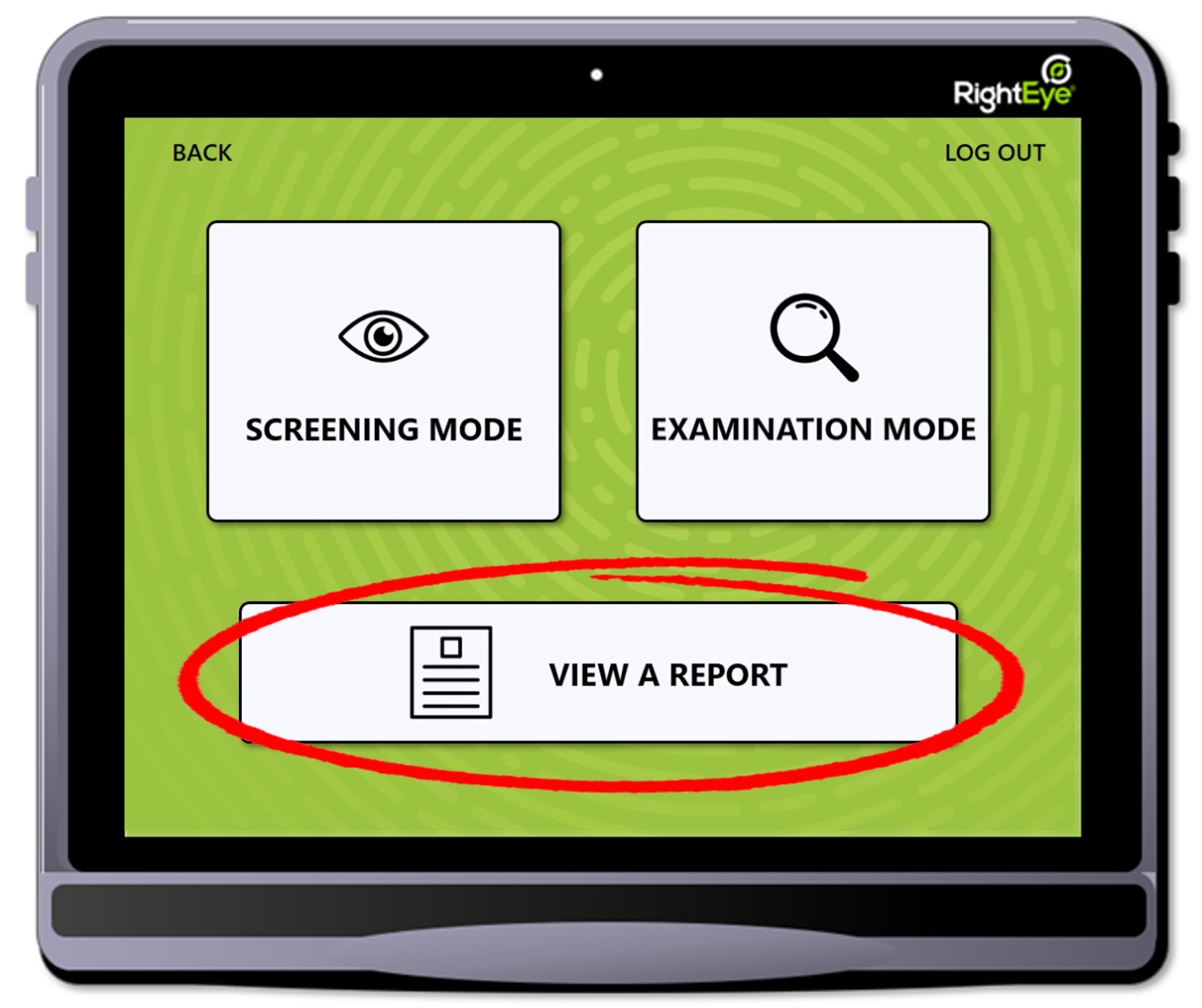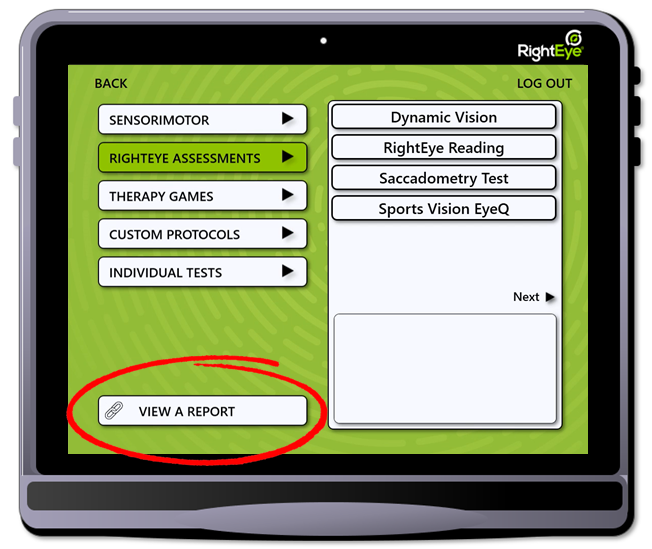RightEye reports can be accessed directly from the RightEye Vision System, or from any internet-connected device.
Accessing reports from your RightEye Vision System
After logging in, click "View a Report" from your test selection screen.
|
Sensorimotor Modules Only |
Sensorimotor + Specialty Modules |
You're now in your RightEye Dashboard and will be viewing your list of assessments. Select the assessment to open a dropdown of report types, then click the report type you wish to view:
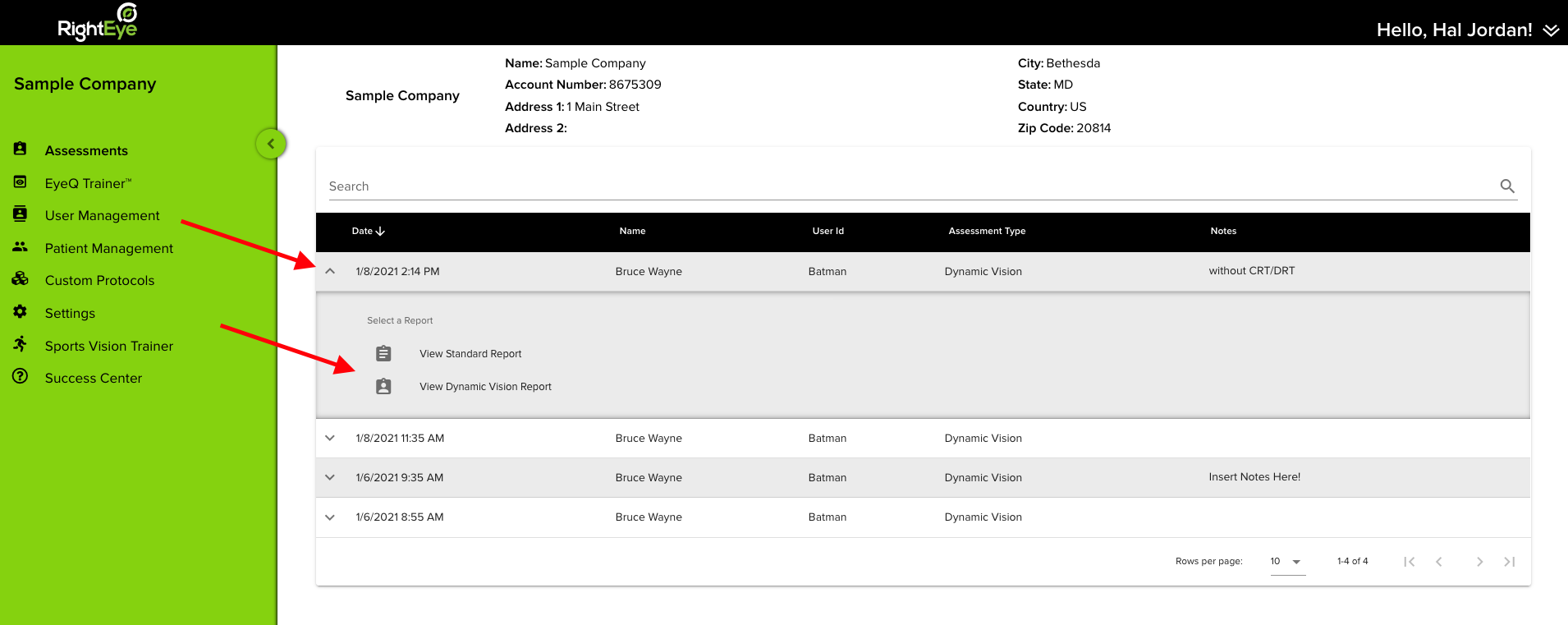
Accessing reports from a different device
The online dashboard can be viewed from any internet-connected device by visiting https://dashboard.righteye.io.
You can also visit RightEye.com and click "Customer Login" at the top of the page.
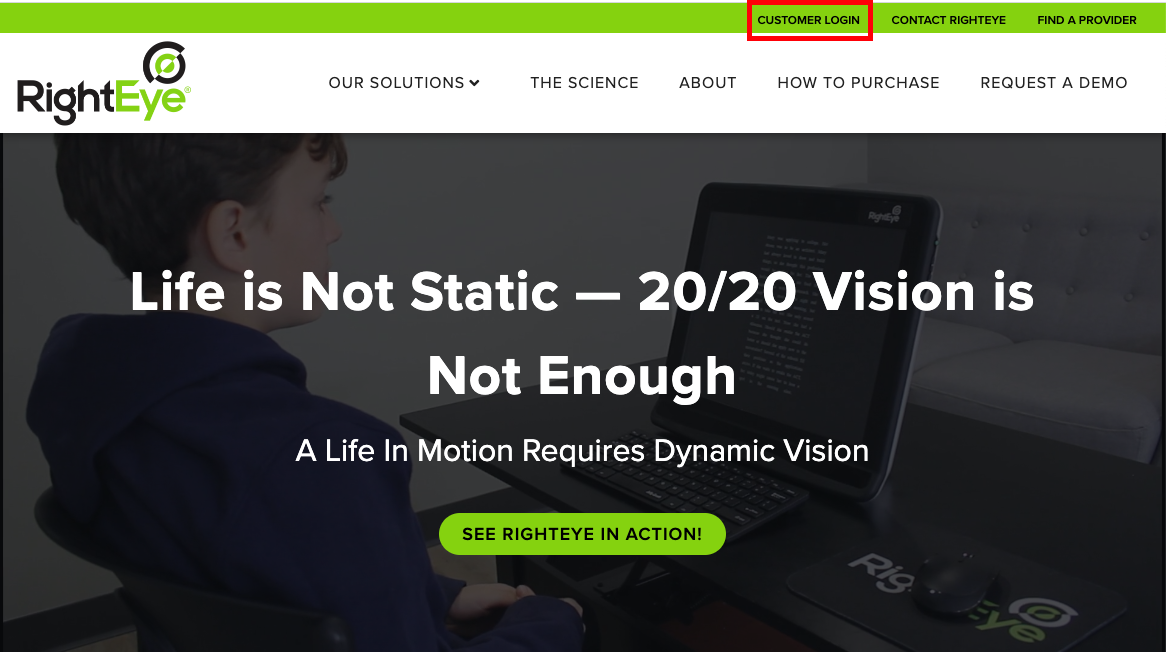
Note: For the best viewing experience, we highly recommend using Google Chrome on a desktop or laptop.