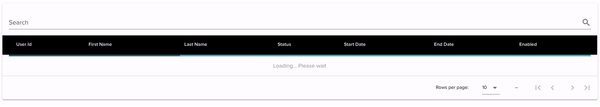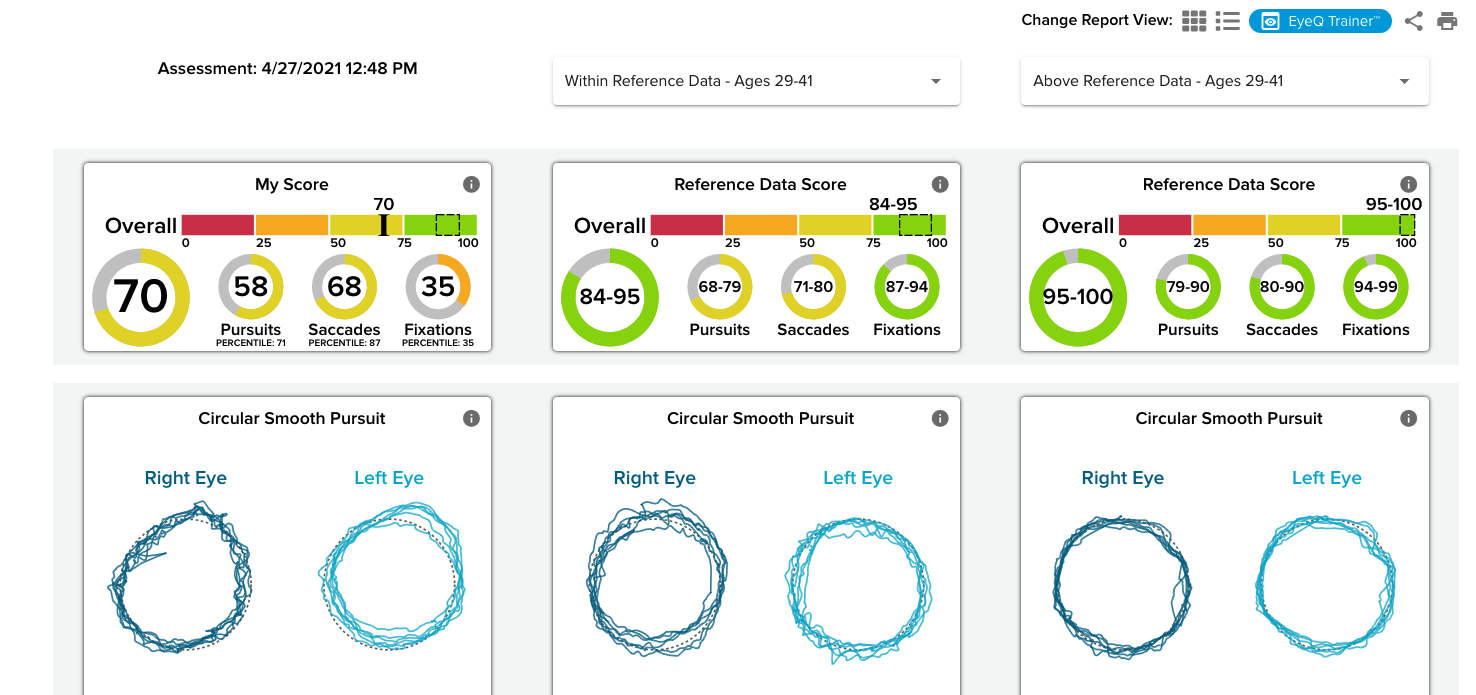RightEye version 4.1.7 was released Tuesday, April 27, 2021 for all RightEye systems and includes several updates and bug fixes. This update is applied automatically and requires no action on your part.
In this update:
- Choose which Assessment results to display
- Improvements to Dashboard search
- Print Reference Reports when Actively Viewing
- Additional Improvements
Choose which Assessment results to display
You can now hide specific assessments from your Assessments page view. Click on the assessment row, then select Hide Assessment. The Assessment row will be greyed out, and upon refresh will no longer be visible in the Assessments table.
Hidden assessments are not visible to patients.
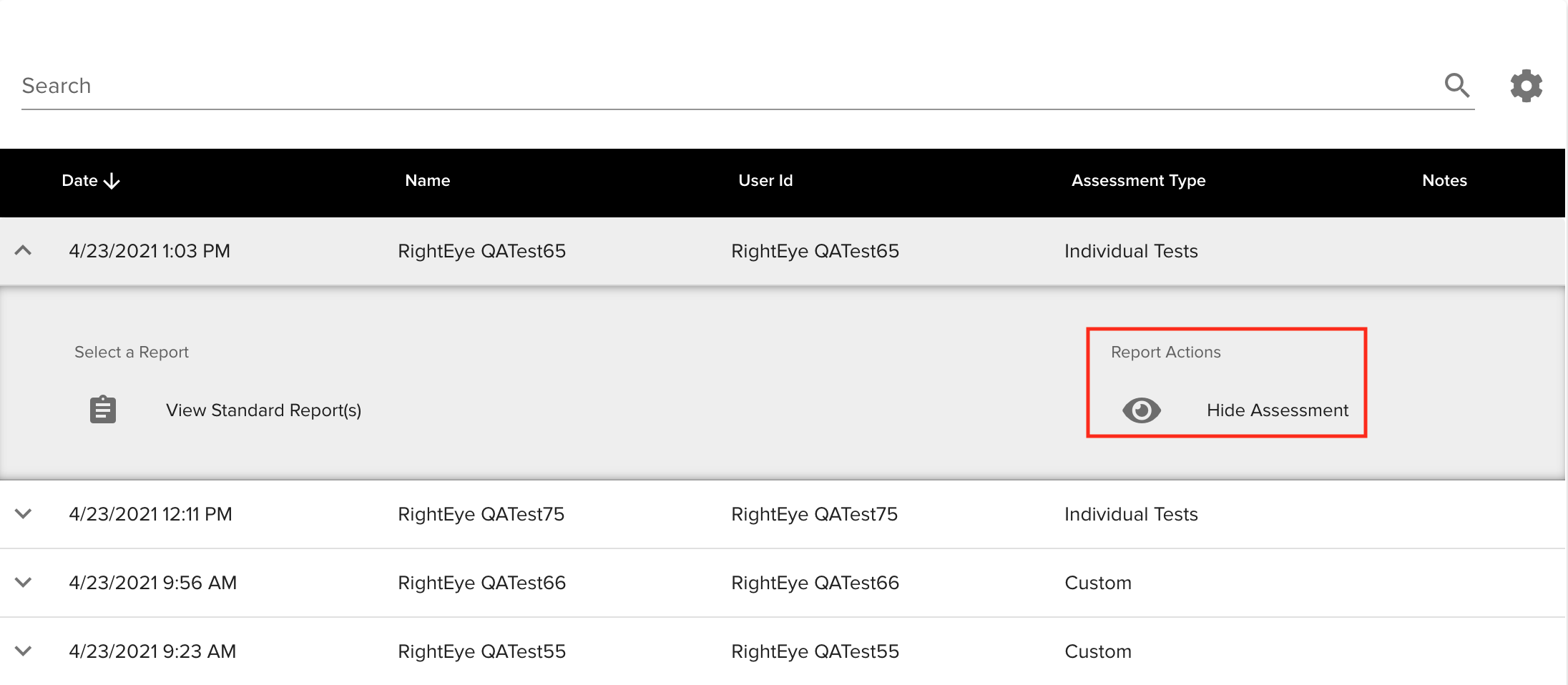
To show all hidden assessments, click the Gear icon to the right of the search bar, and click Show Hidden Assessments.
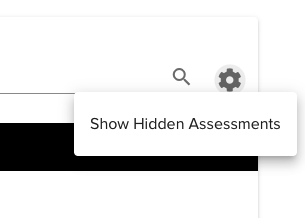
You can then unhide Assessments by clicking on the row and selecting Show Assessment.
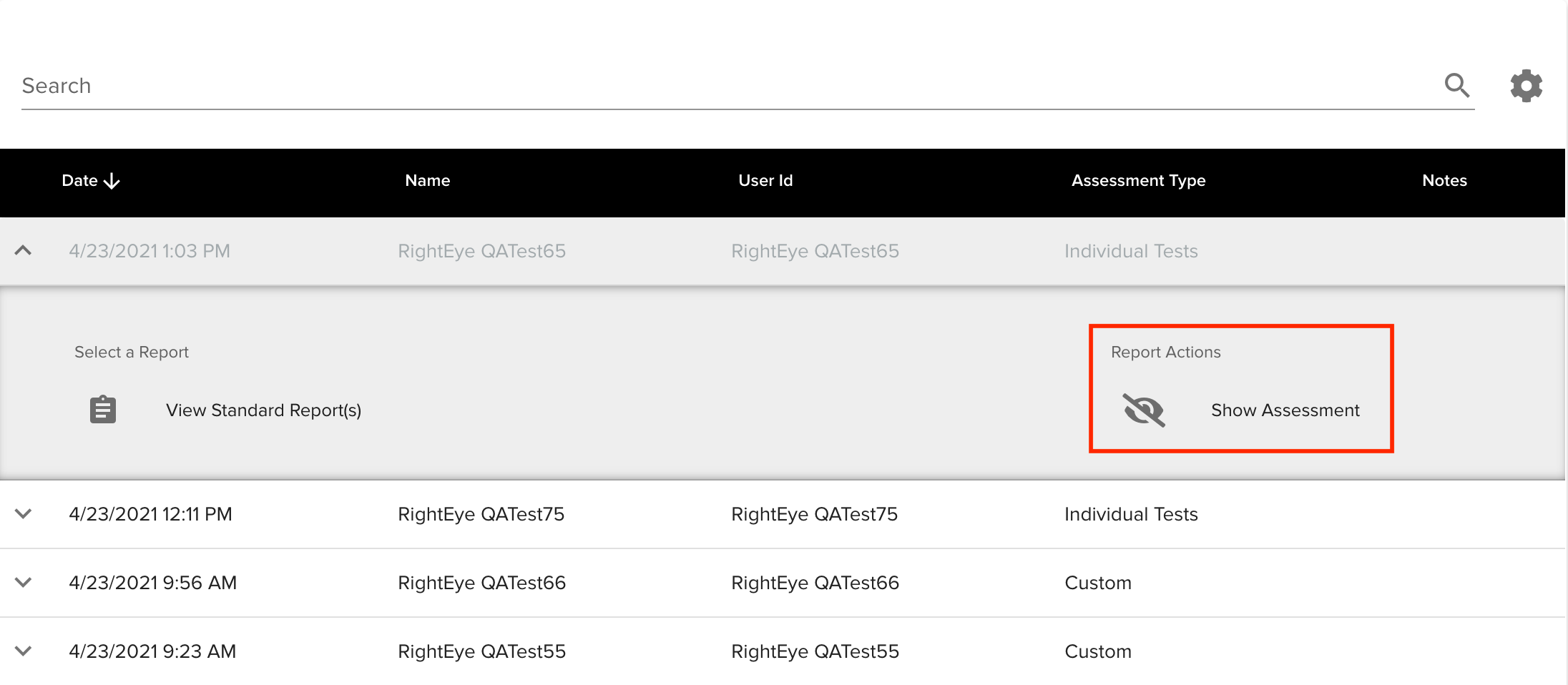
Improvements to Dashboard search
You can now search assessments by full name, in addition to first name, last name, assessment type, and notes.
Print Reference Reports When Actively Viewing
Print any Reference Reports you are actively viewing along side an individual's report. Previously, only assessments administered on your system were available to print.
Additional Improvements
- Resolved an issue where Vertical Saccades administered on first-generation RightEye Vision Systems may have appeared cropped on the Dynamic Vision report.
- Enhancements to loading reports that contain errors in the visual data.
- Assessment and EyeQ Trainer tables now include a loading animation: