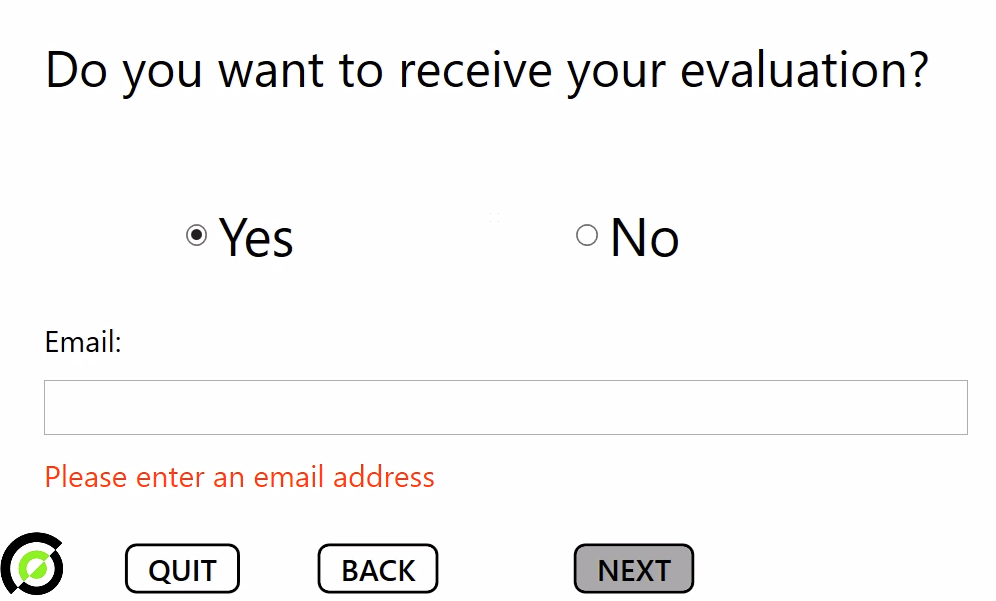Update 5/14/19: "Static Visual Acuity Instruction Change" and "Add Email for Existing User ID" updates have been postponed until the next update within the next three weeks, if not sooner. Thank you for your patience.
Thank you for your continued feedback on how we can improve the RightEye system. We will be releasing the enhancements below on Tuesday, May 14.
For your convenience, the update will be applied automatically when you select "Take a Test" from the green welcome screen. Should you experience any issues, please hit "escape" and exit to the green welcome screen and click "Take a Test."
Updates include:
- The ability to use any email address domain extension (i.e. name@abc.vision)
- Elimination of redundant instructions in the Static Visual Acuity test
- The ability to add a test taker's email to their account when they return for additional assessments
Use Any Email Domain
Email addresses for portal logins can now include any domain name (.com,.gov,.health,.vision, etc).
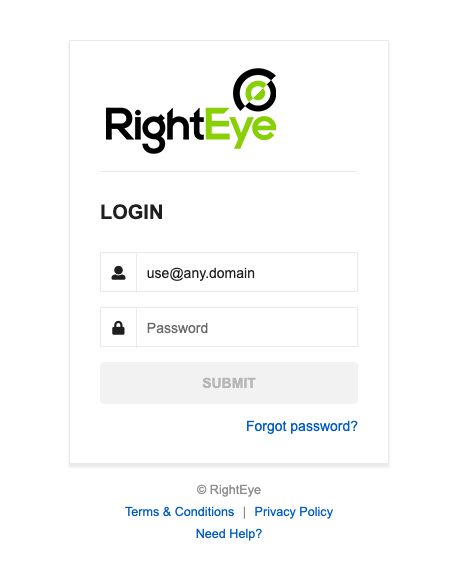
Static Visual Acuity Instruction Change
Removed the redundant instructions when changing from left eye to right eye during testing.
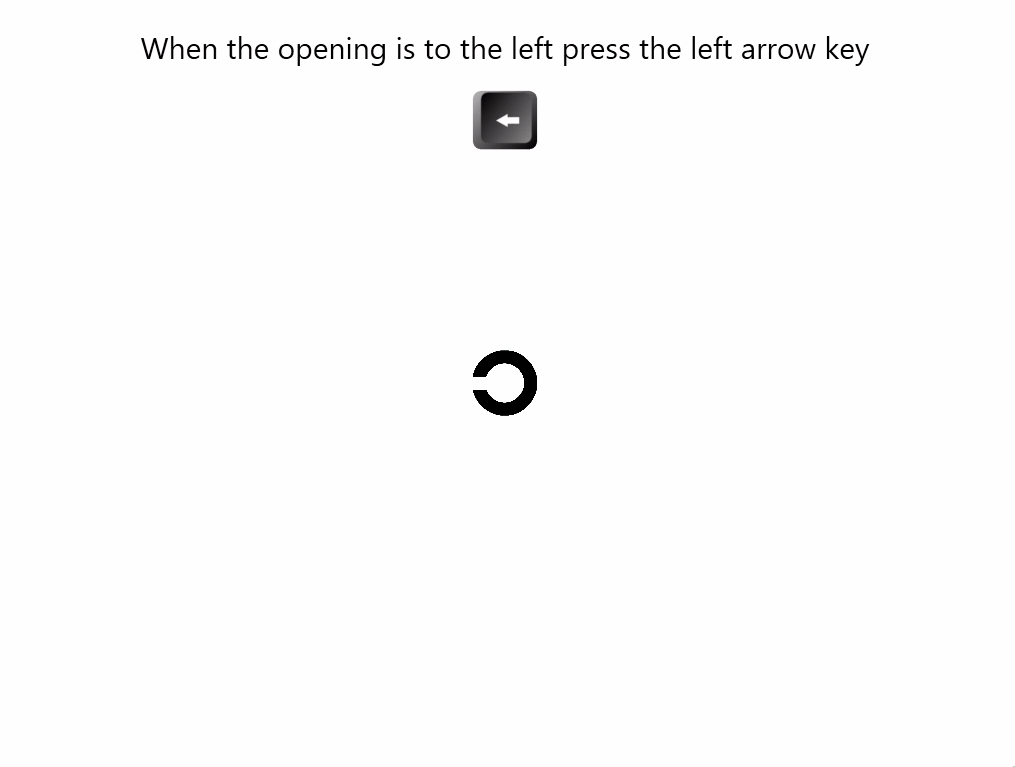
Add Email for Existing User ID
Entering an existing User ID that does not have an email address associated with it will now give you the option you to add an email address before testing.