We will be releasing an update to your RightEye system on July 31, 2019.
We will be releasing this update between 3 and 4 PM ET. If you are testing during this window and experience any error, please exit to the green welcome screen and click “Take a Test” to continue with the update.
After 4 PM ET, the update will be applied automatically whenever you select “Take a Test” from the green welcome screen and you should not experience any service interruptions.
Edit User ID in Patient Management
Admins can now edit an existing User ID in the portal. The new User ID cannot already exist - it must be a new User ID. If you need to change a User ID to match an existing User ID, please contact us.
To edit a User ID, click on "Patient Management" in the navigation bar, then click "Edit" next to the User ID you wish to edit.
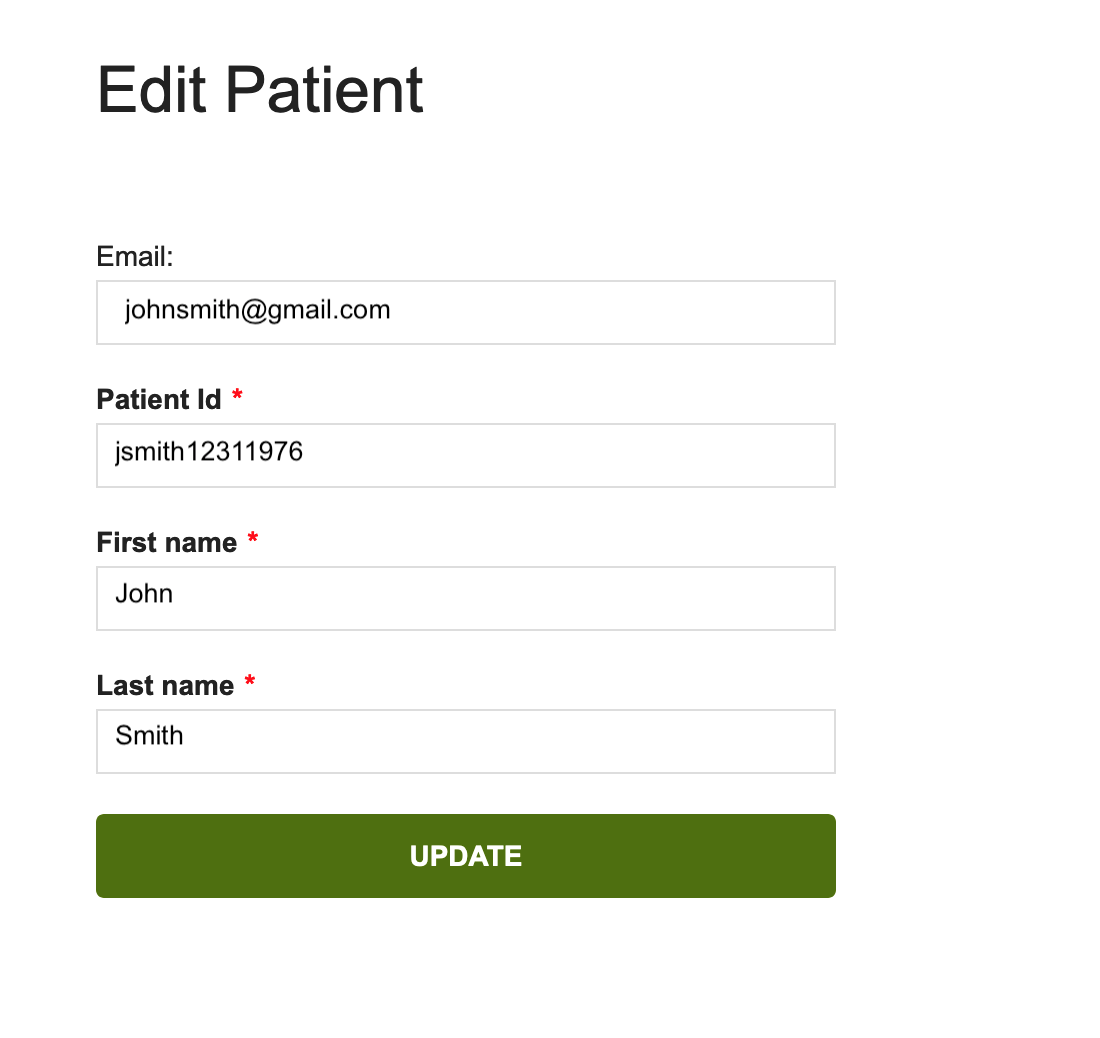
Simpler Dynamic Visual Acuity 3 Instructions
On-screen instructions for Dynamic Visual Acuity 3 (DVA3) have been updated for a better testing experience. These instructions will show during Sports Vision EyeQ and also when DVA3 is selected individually.
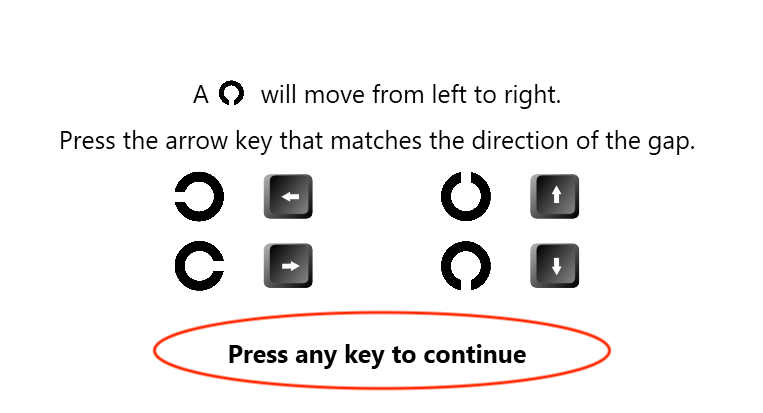
After pressing a key, a C will move across the screen as a practice round:
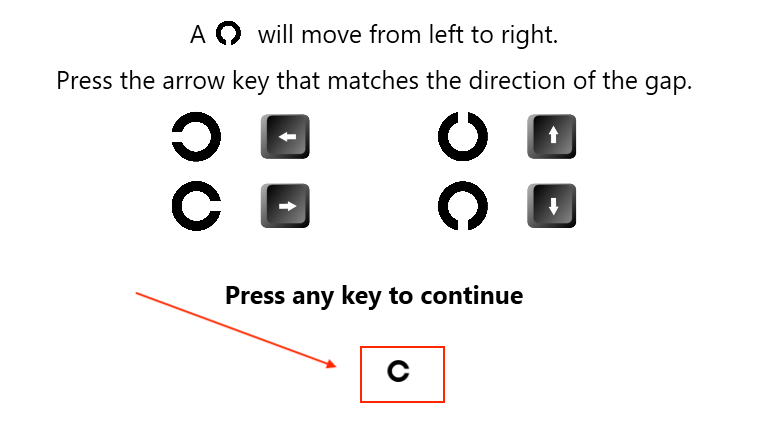
Additional Bug Fixes
-
Fixed an issue in Choice Reaction Time where accuracy showed as over 100% for some tests.
-
Fixed an issue in Patient Management where some User IDs would not show when searched.