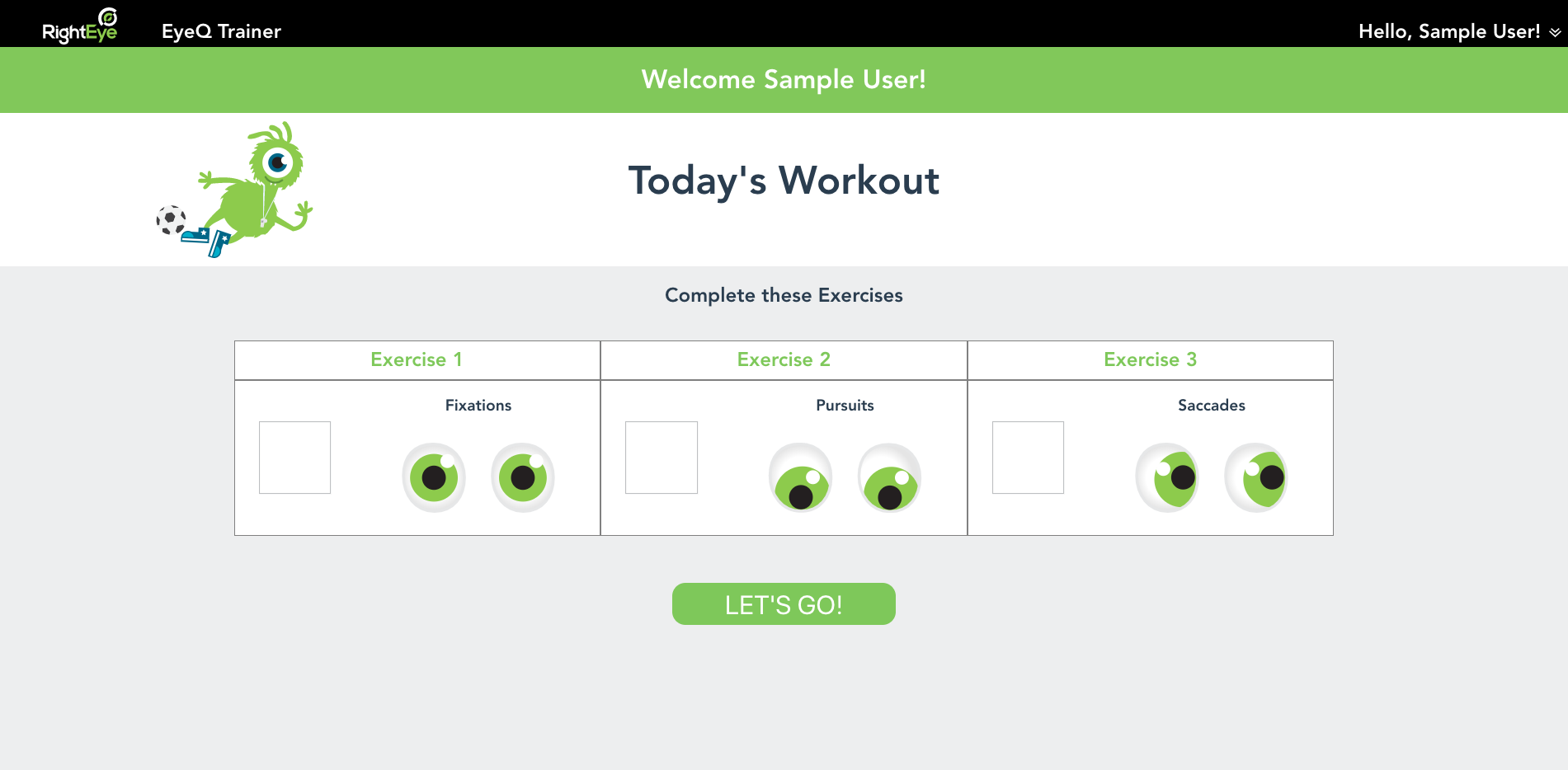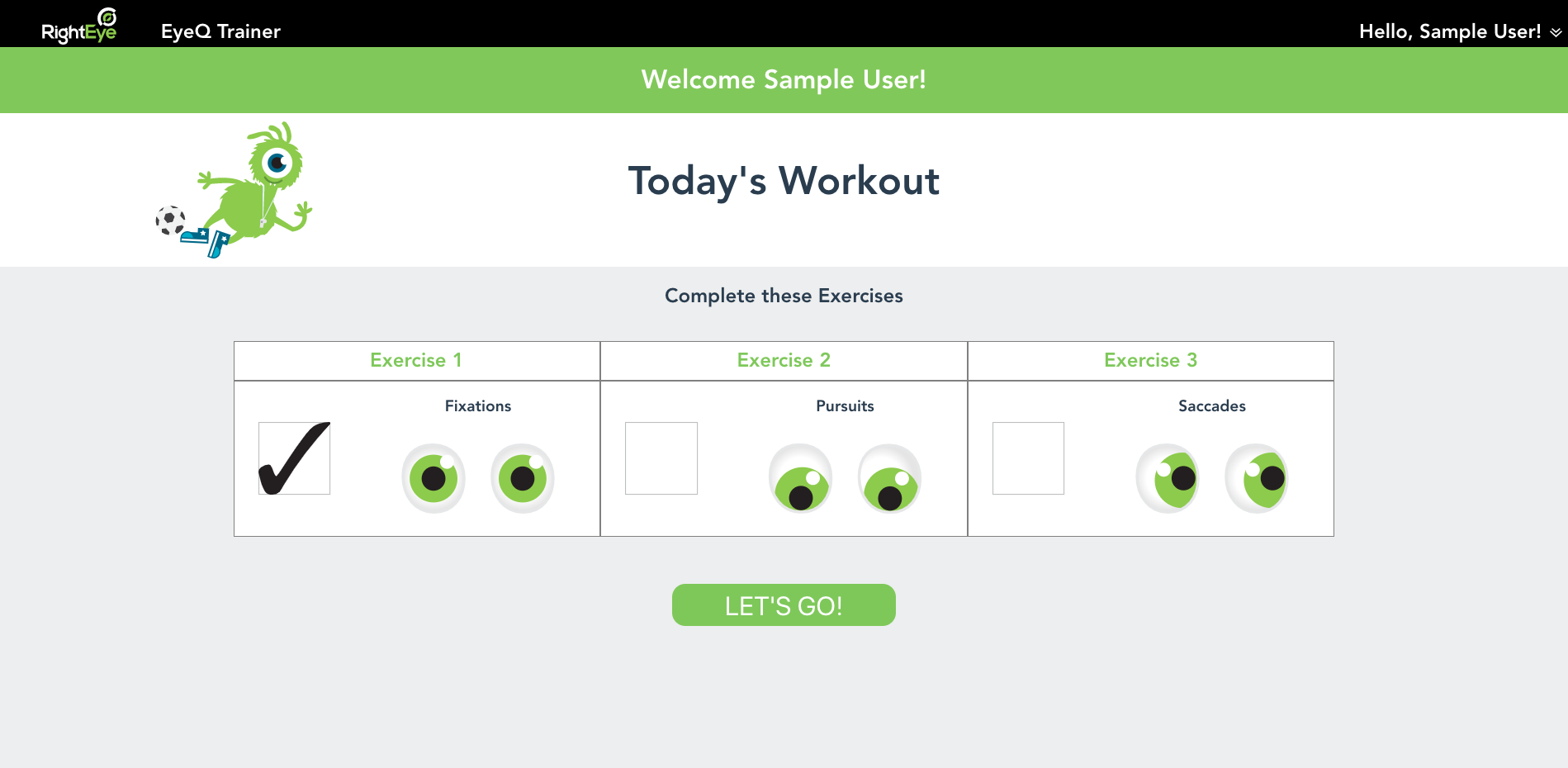We will be releasing an update to your RightEye system on September 19, 2019.
If you are testing during this window and experience any error, please exit to the green welcome screen and click “Take a Test” to continue with the update.
You should not experience any service interruptions during this release.
The New EyeQ Trainer
Getting Started
-
A new login page for all users (Providers and Users)
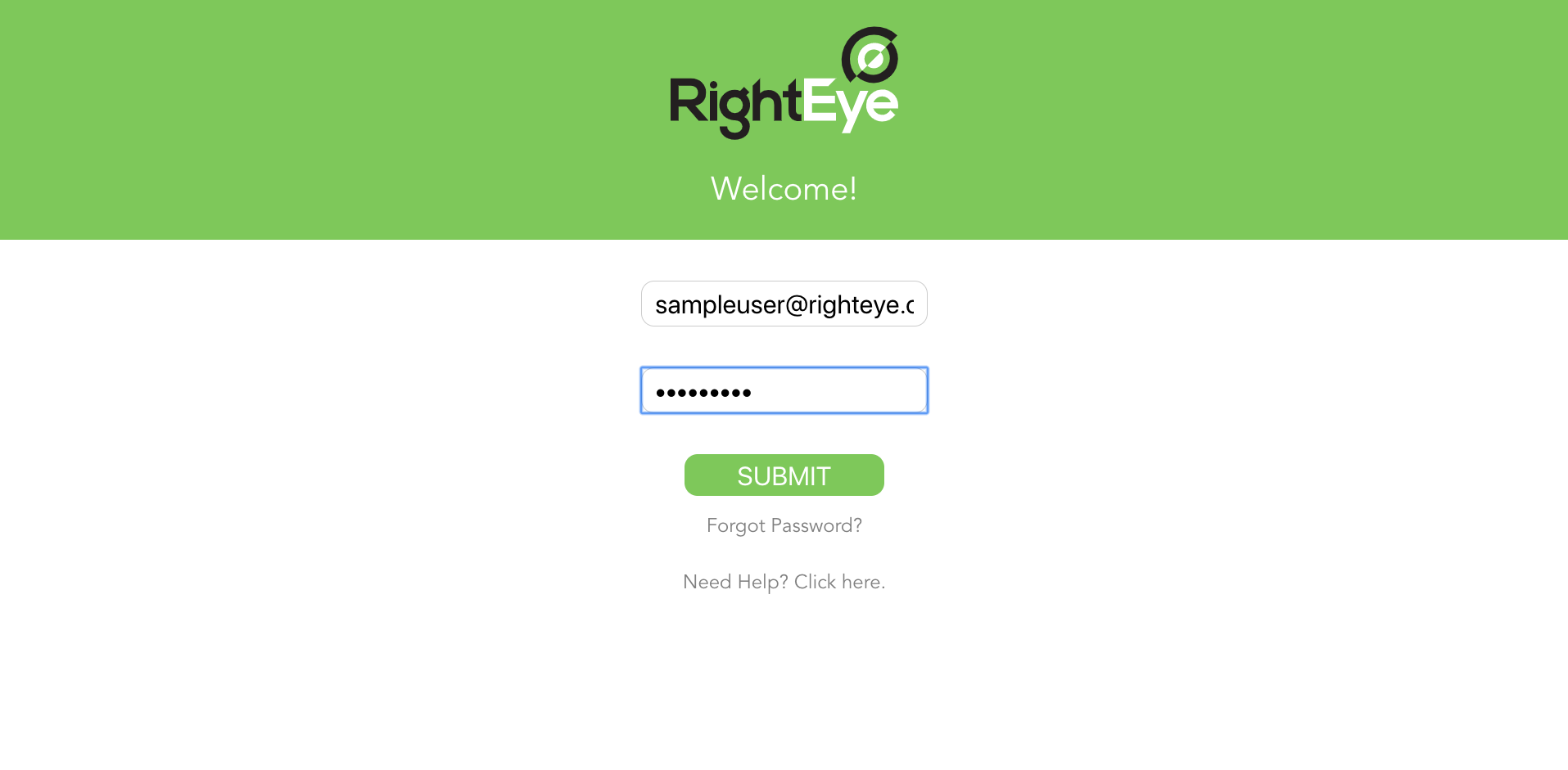
The new EyeQ Trainer for Users
-
The RightEye Dashboard - A new starting point for users to access assessment reports and go to EyeQ Trainer exercises
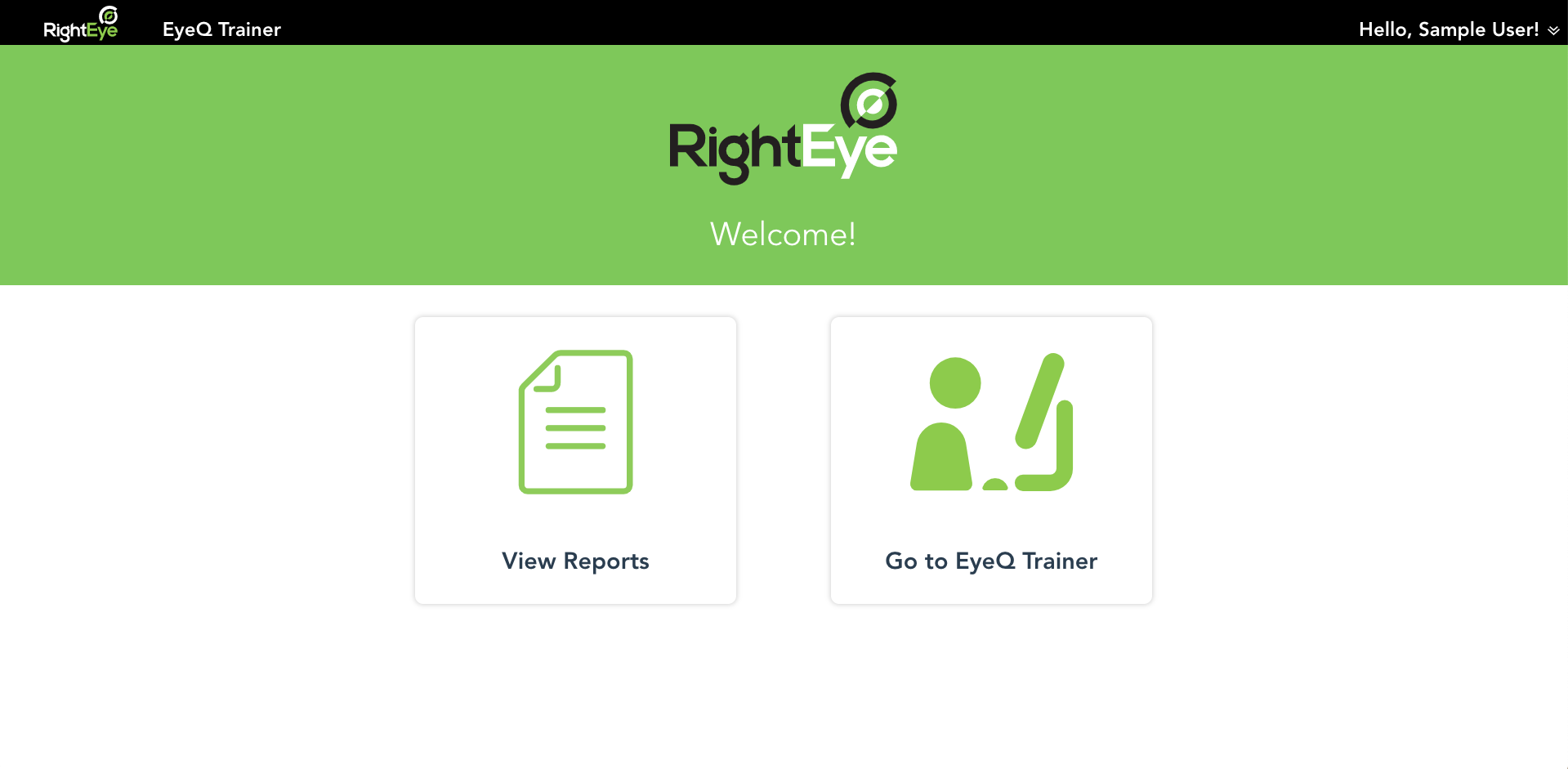
-
Clicking Go to EyeQ Trainer will take users to the new EyeQ Trainer to start their program (Providers have access to different features detailed below)
New Onboarding screens featuring Coach EyeQ
-
Welcome to EyeQ Trainer - New pages to introduce users to EyeQ Trainer

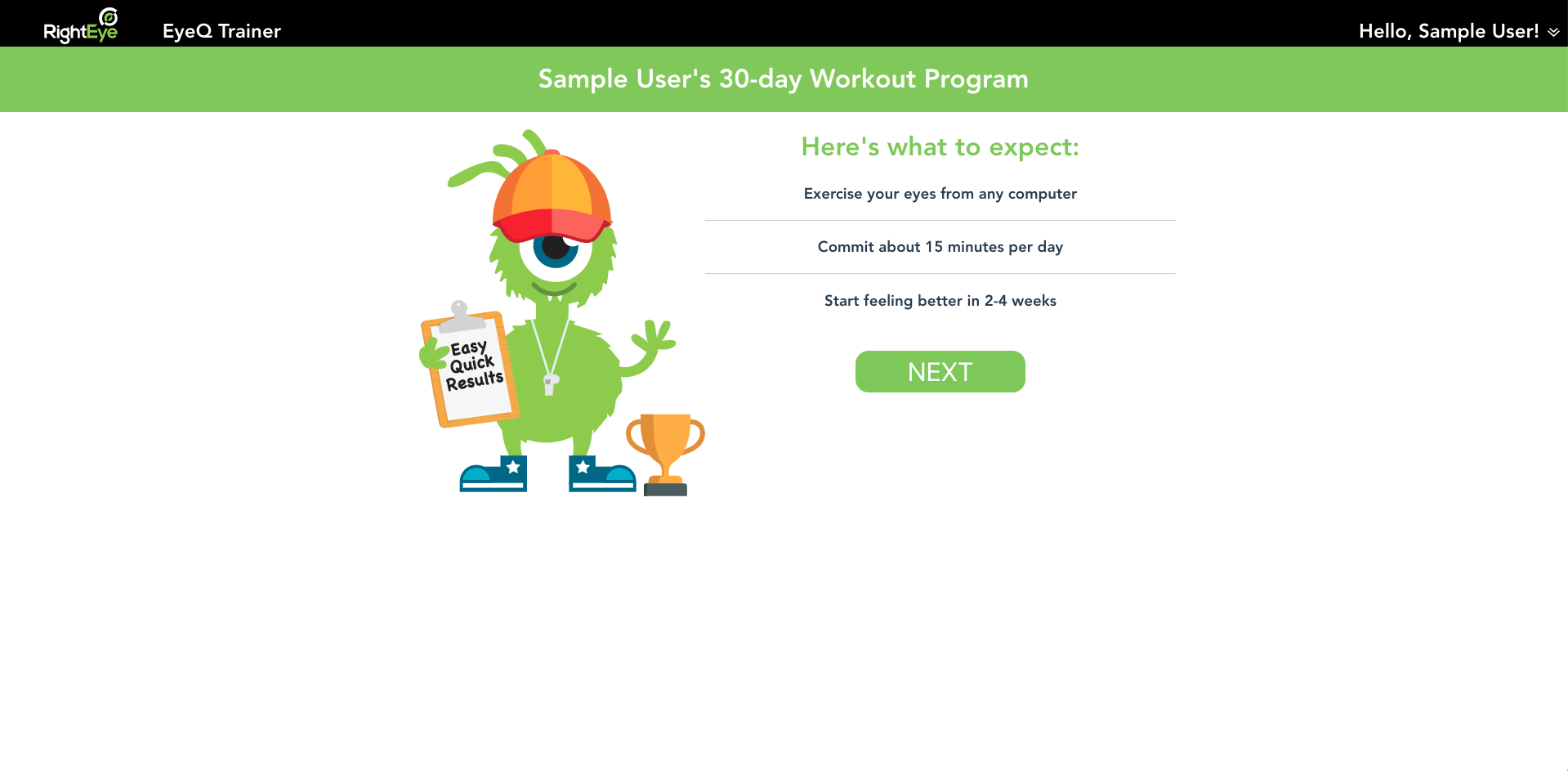
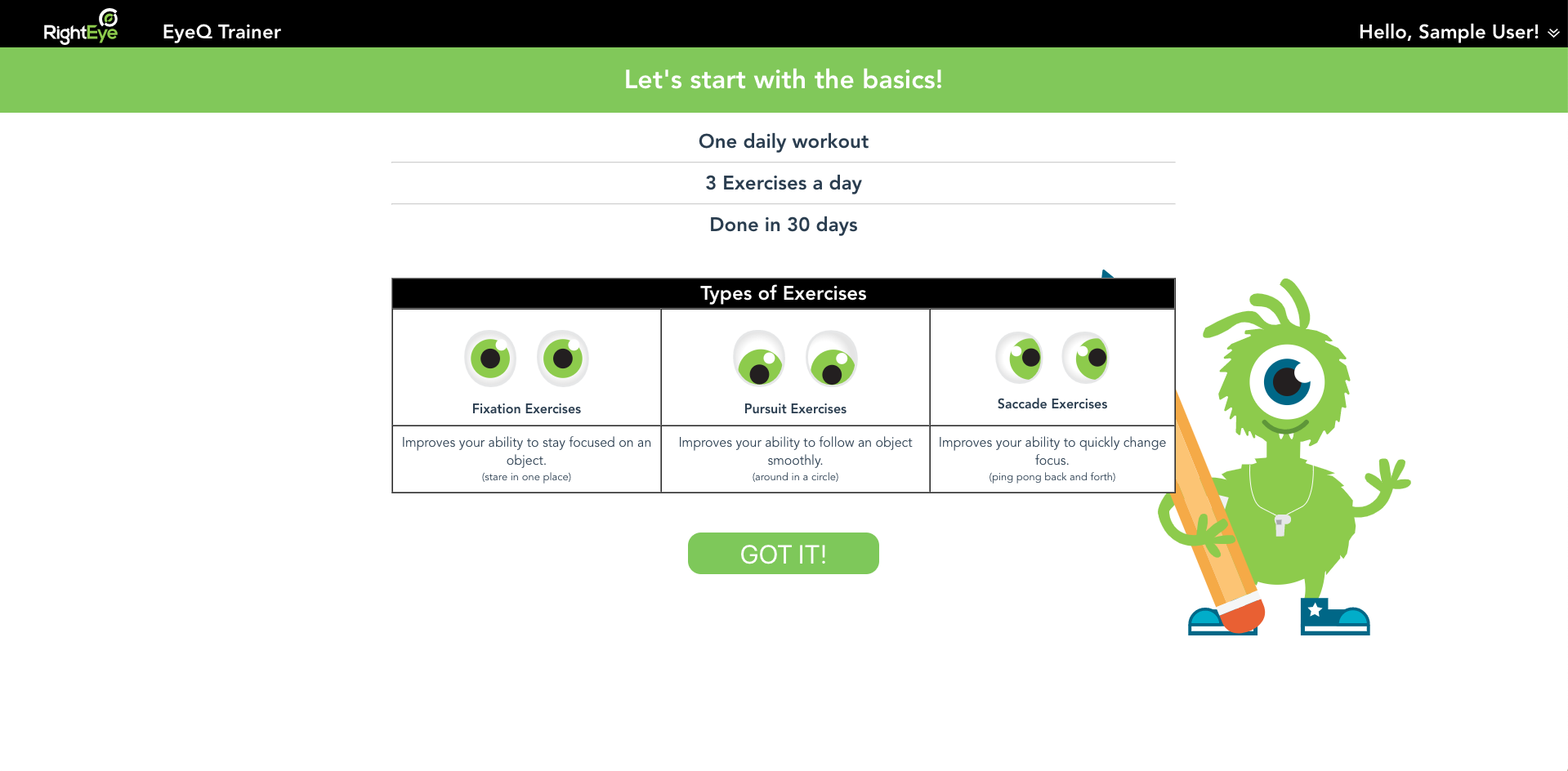
-
Choose Workout - A new feature allowing users to choose from 3 workout plan options for completing daily exercises
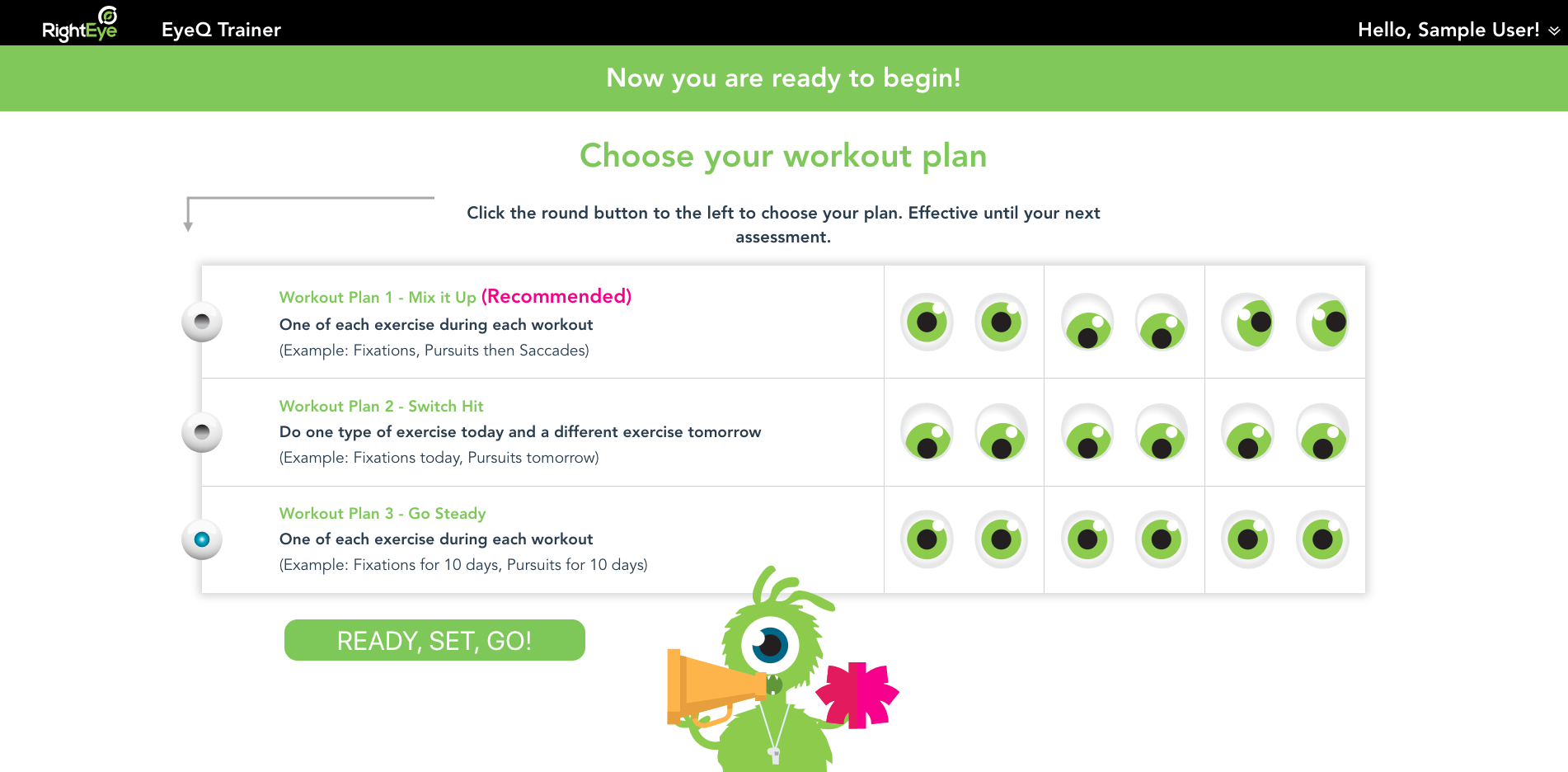
-
Today’s Workout - A landing page for users where they can get started and see their current workout status
|
|
|
|
Before any exercises have been completed |
After one of 3 exercises has been completed |
-
Tutorials - Updated tutorials including video instructions for exercises will coach users on what to expect
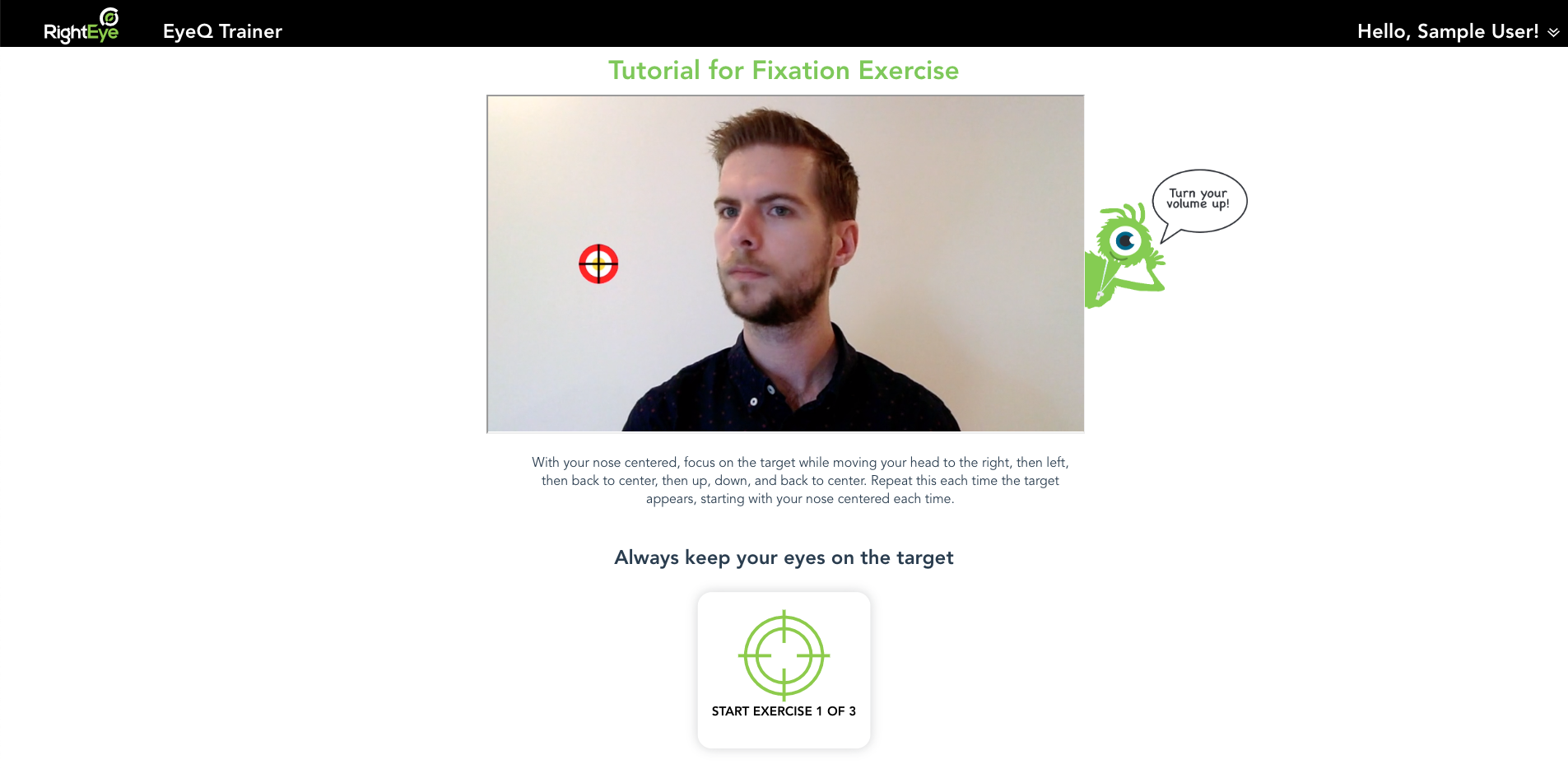
-
Progress - A new view of users progress throughout their 30 day cycle
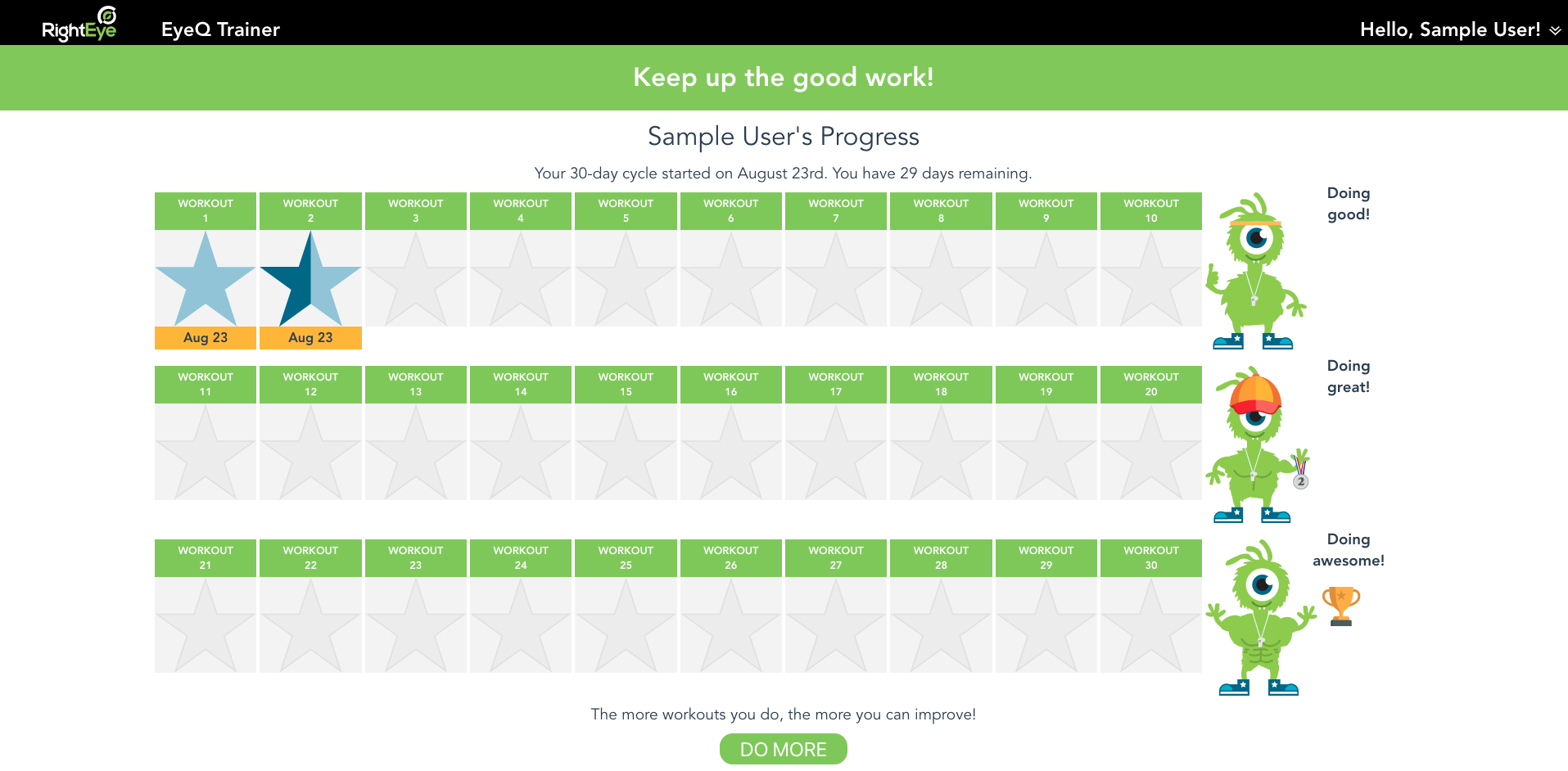
-
Enhanced navigation - A new dynamic menu is present on on new pages allowing users to easily navigate throughout the site.
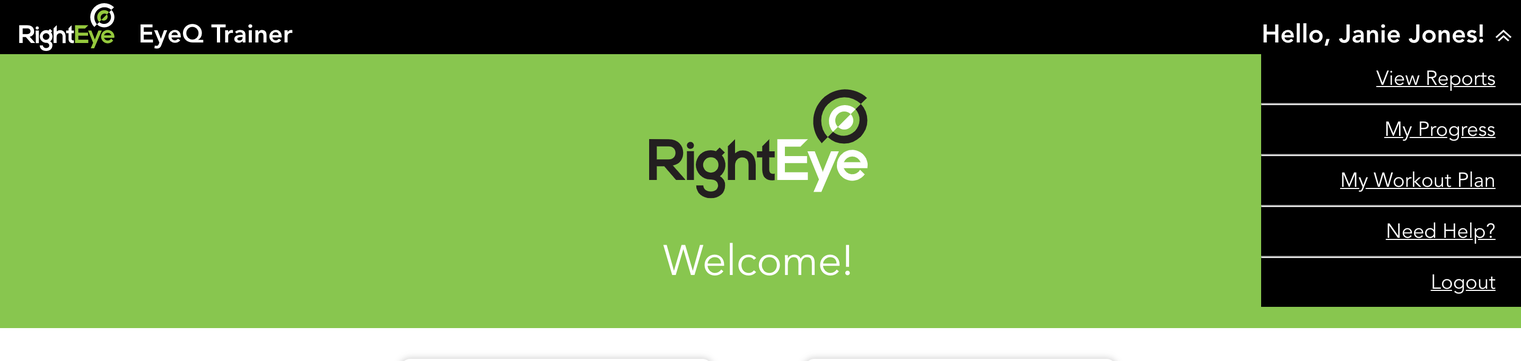
-
Help - Documentation on how to use the new Dashboard and EyeQ Trainer
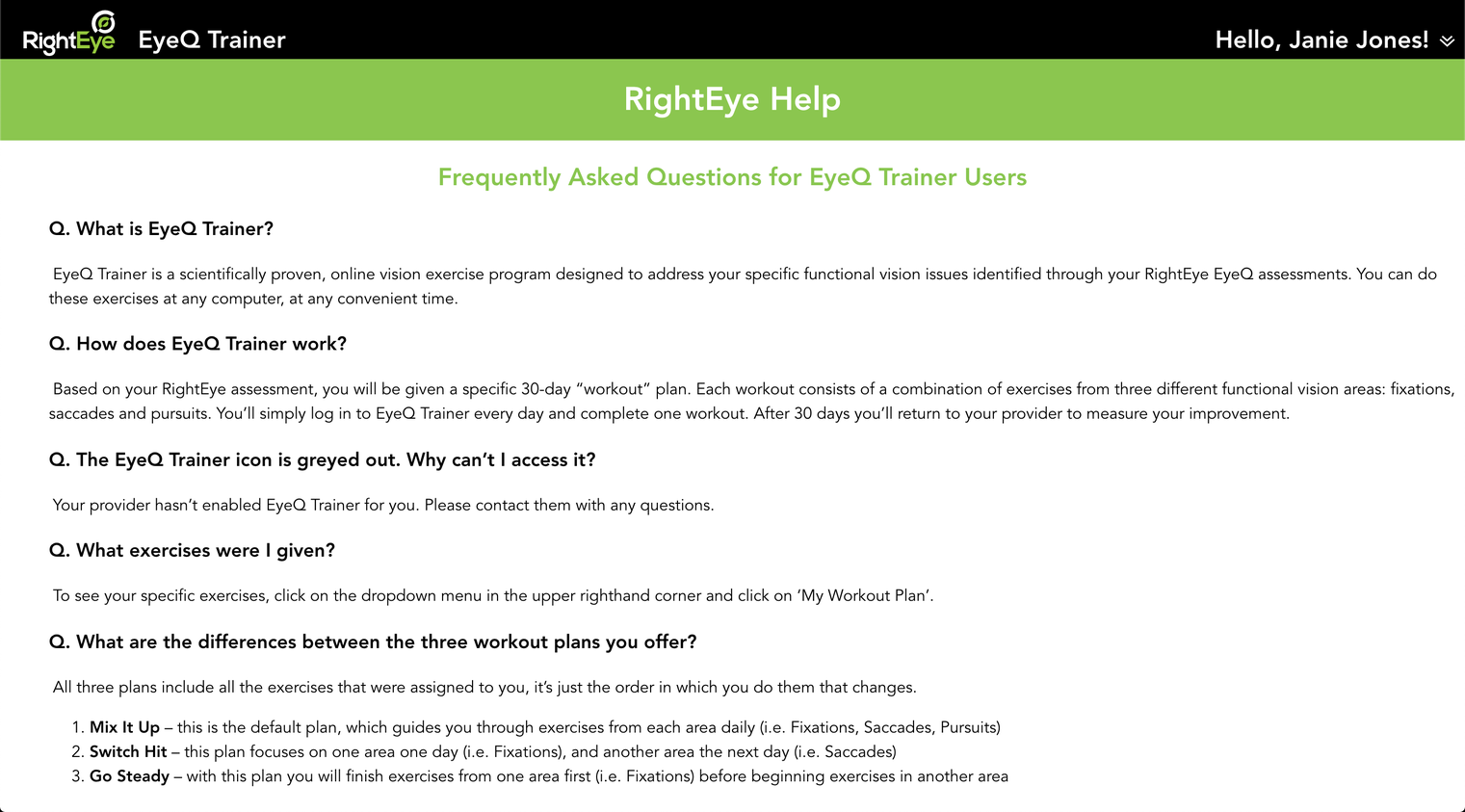
The new EyeQ Trainer for Providers
-
The RightEye Dashboard - A new starting point for Providers to access reports and management, and go to EyeQ Trainer Features
-
Clicking Go to EyeQ Trainer will take Providers to the new EyeQ Trainer Summary to get started
-
-
EyeQ Trainer Summary - The Summary displays the status for all users eligible for EyeQ Trainer
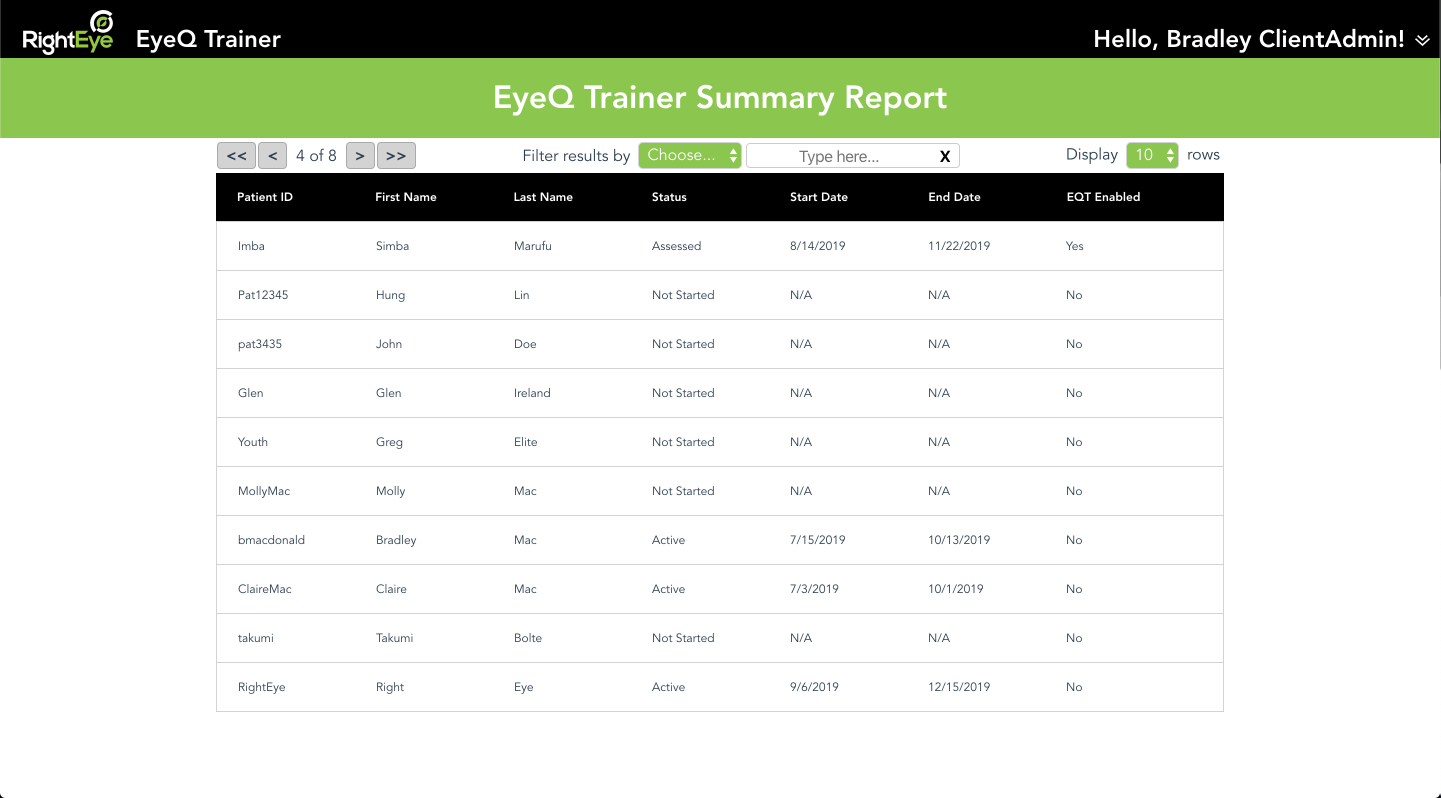
-
Detail View - Clicking a row on the summary will display more information on the user and their status
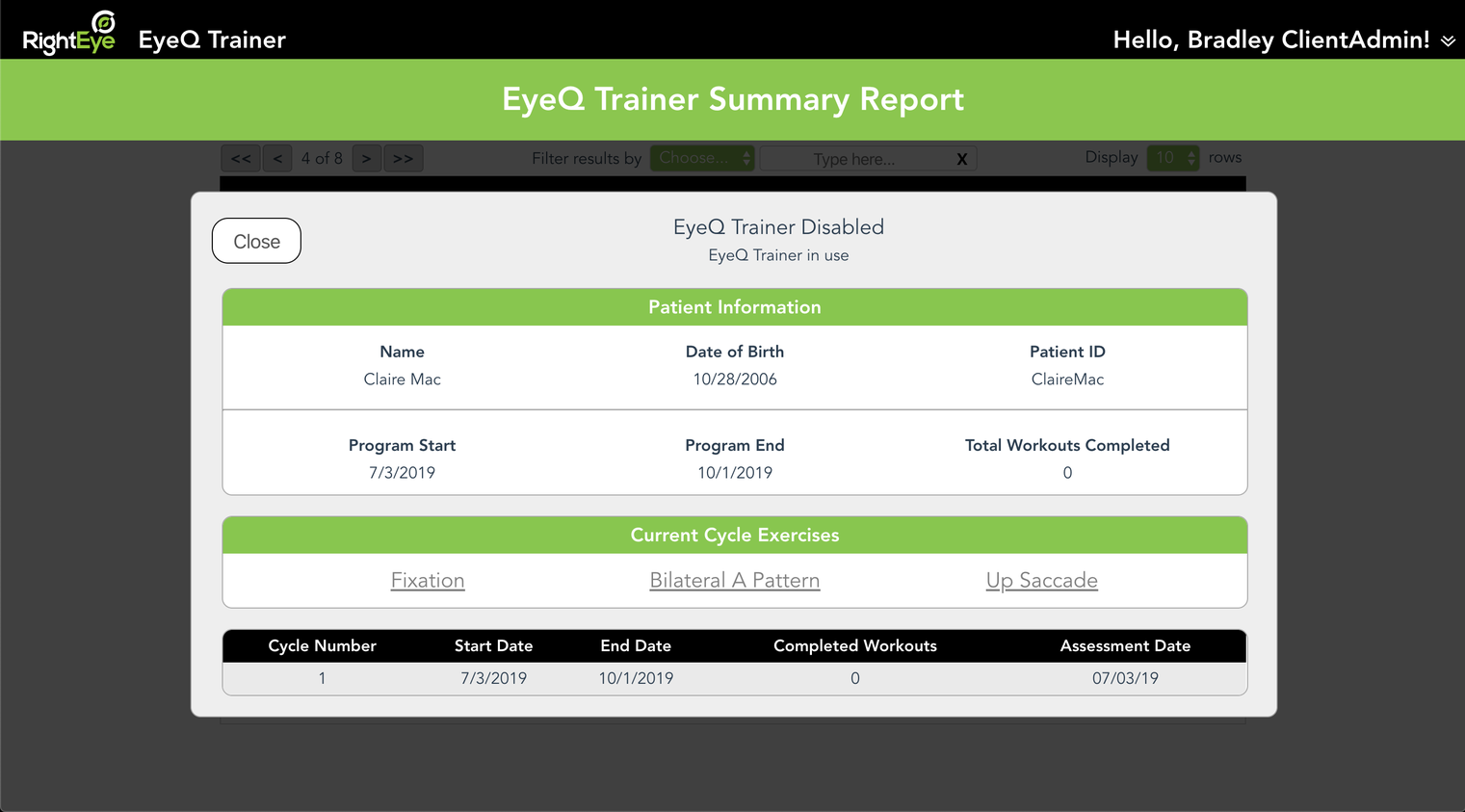 User is not started and currently disabled
User is not started and currently disabled
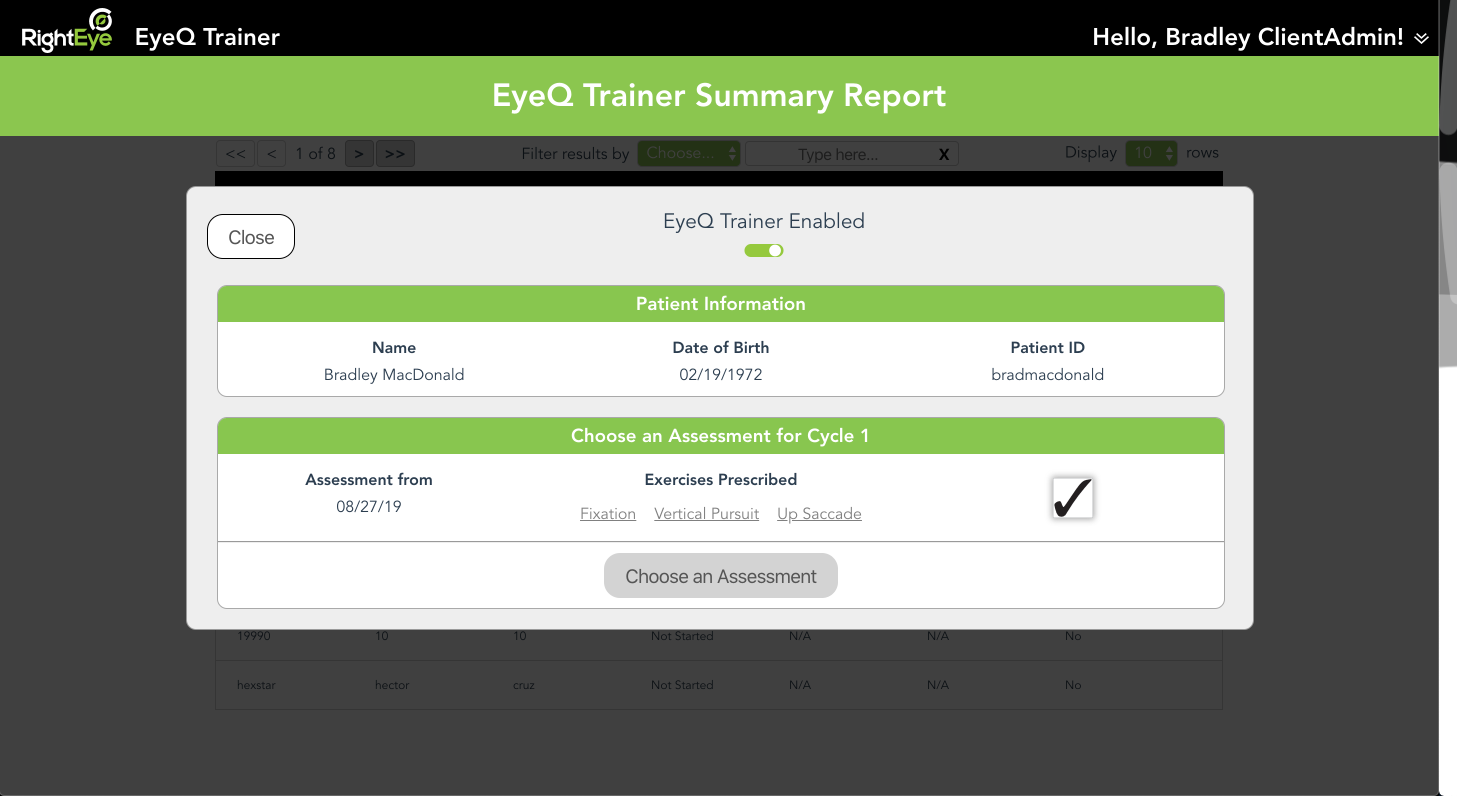
User is actively working on EyeQ Trainer
- Exercise List - Providers have direct access to all EyeQ Trainer exercises from a simple listing
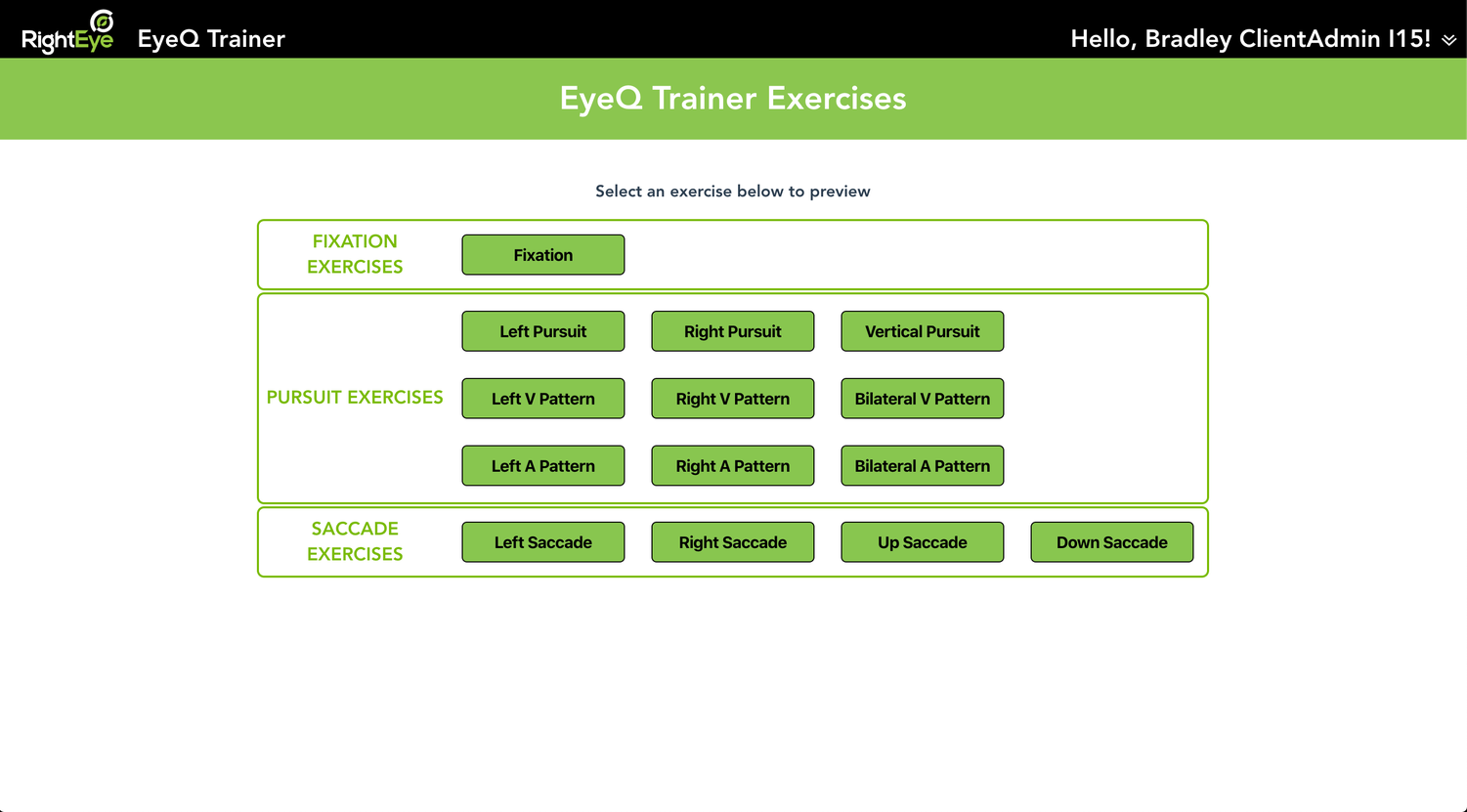
-
Provider Tutorials - Providers can view a demo of the Tutorial screens and actual exercises just as users would experience them (along with some extra information for providers only)
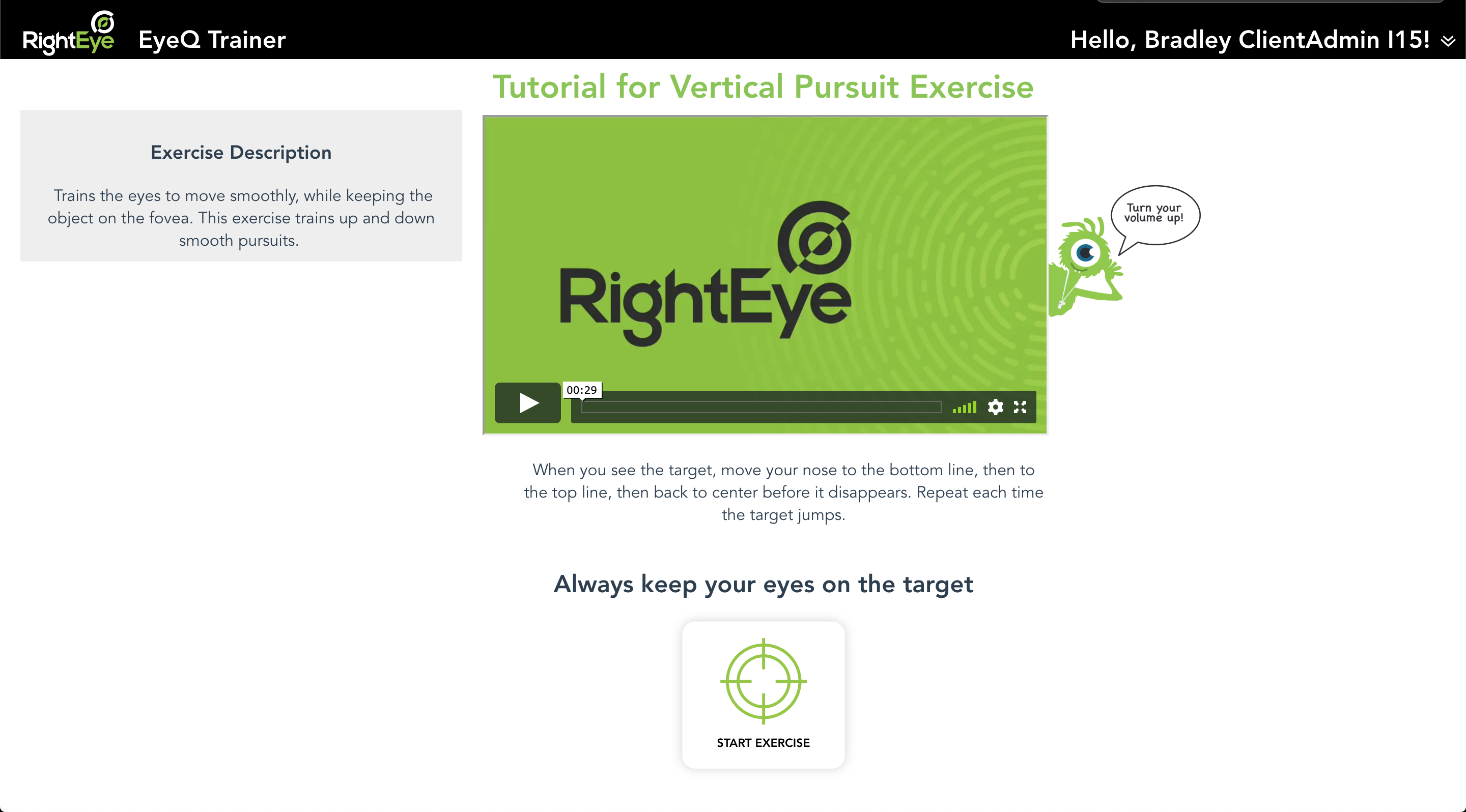
Portal Changes
-
Users and providers will not longer access EyeQ Trainer from the Assessments screen (EyeQ Trainer<Beta> link has been removed)
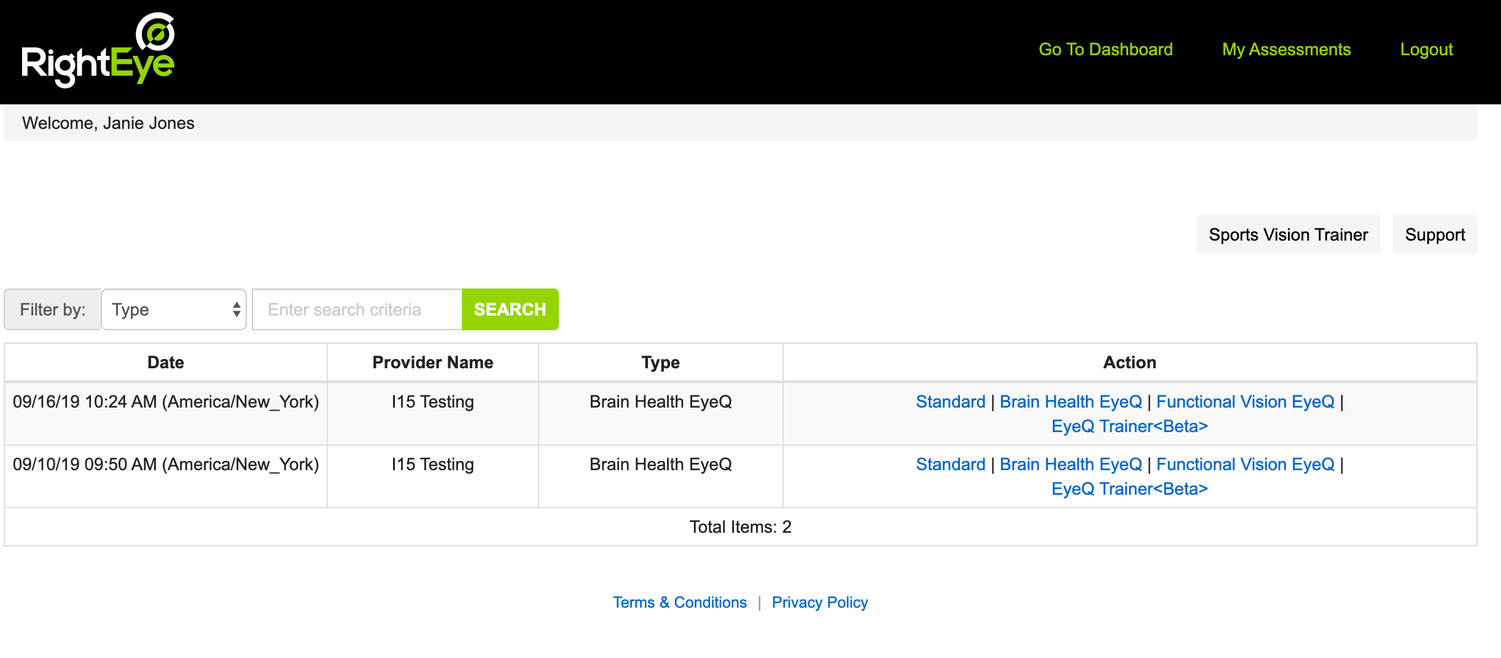
Previously with EyeQ Trainer Beta
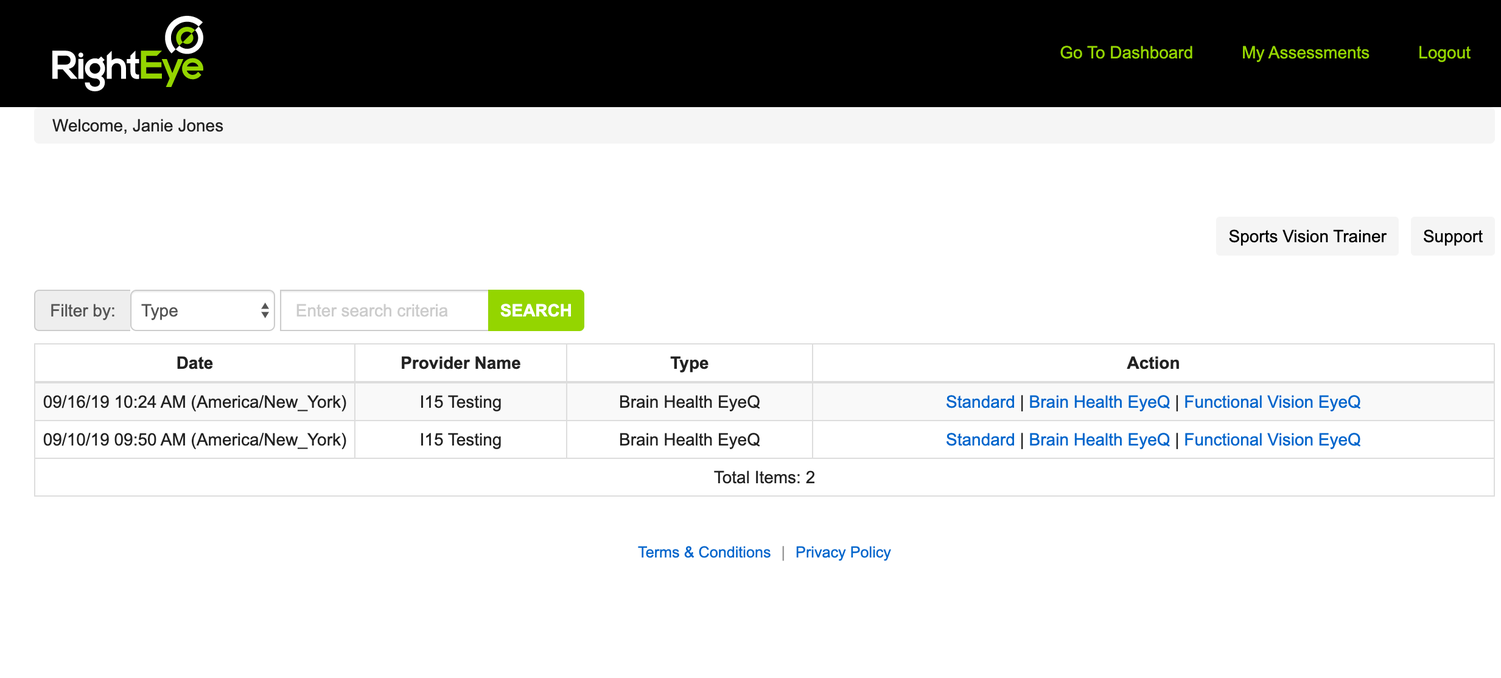
New with EyeQ Trainer
- EyeQ Trainer Report - The EyeQ Trainer Report button on the Assessment screen will now direct Providers to the new EyeQ Trainer Summary screen
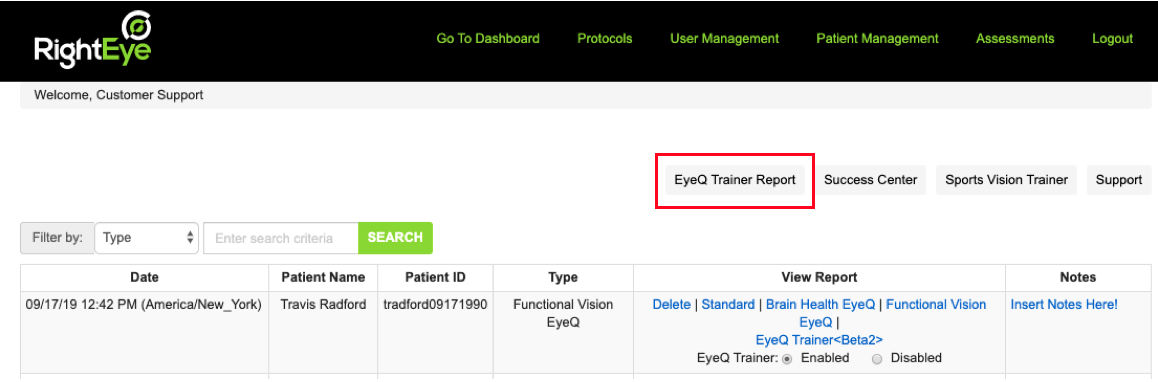
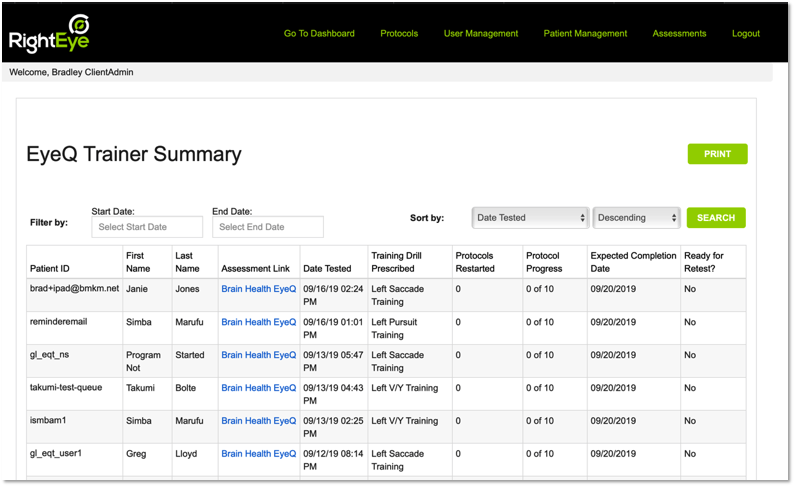
Previously with EyeQ Trainer Beta
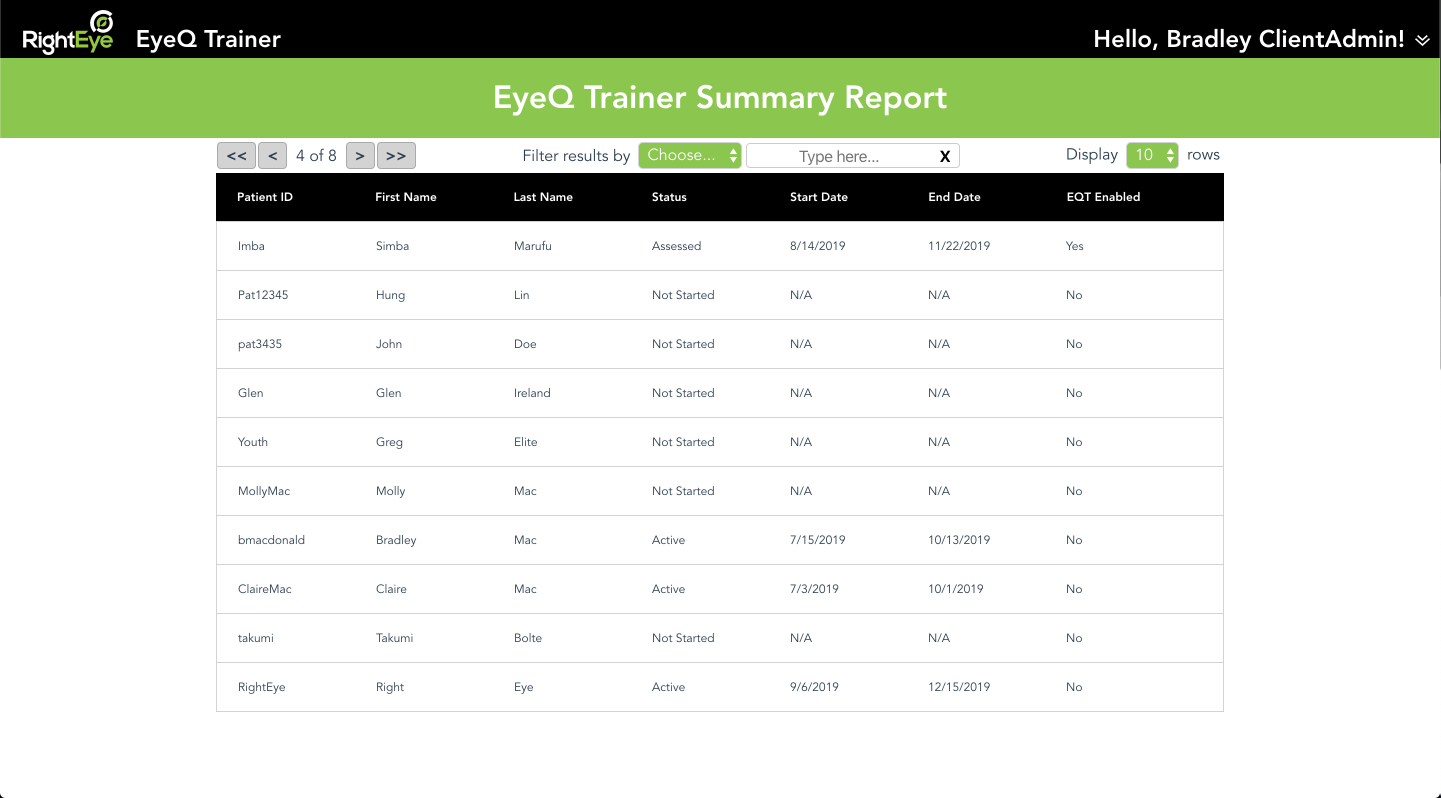
New with EyeQ Trainer
Other updates
-
The new EyeQ Trainer now includes support for iPads 9.7 inches or larger when using the Chrome Browser