From the green welcome screen, click the ? menu in the lower right corner:
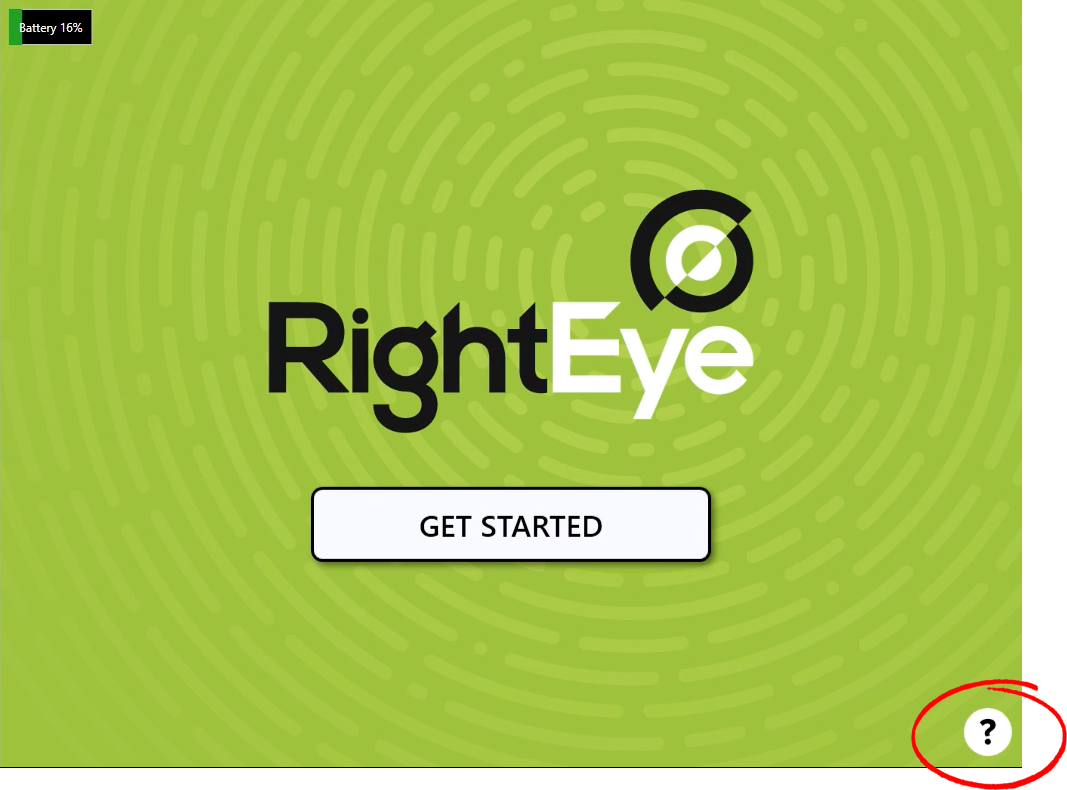
Then, click "Printer Settings":
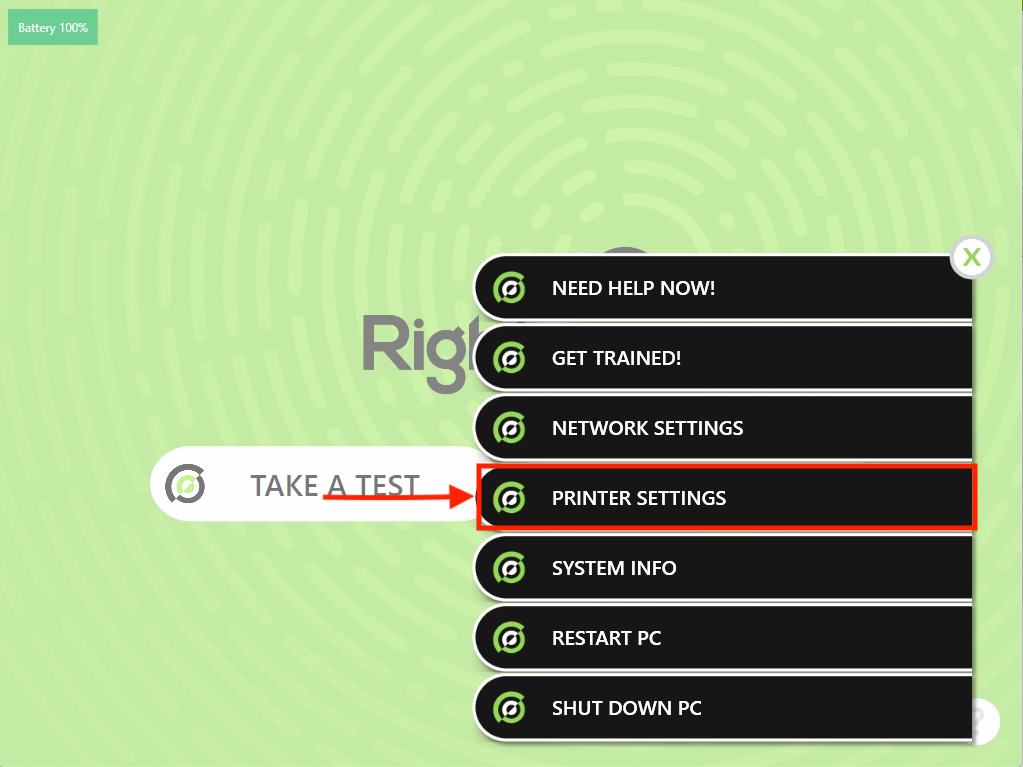
If you don't see your printer listed, click "Add a printer" and follow the on-screen instructions:
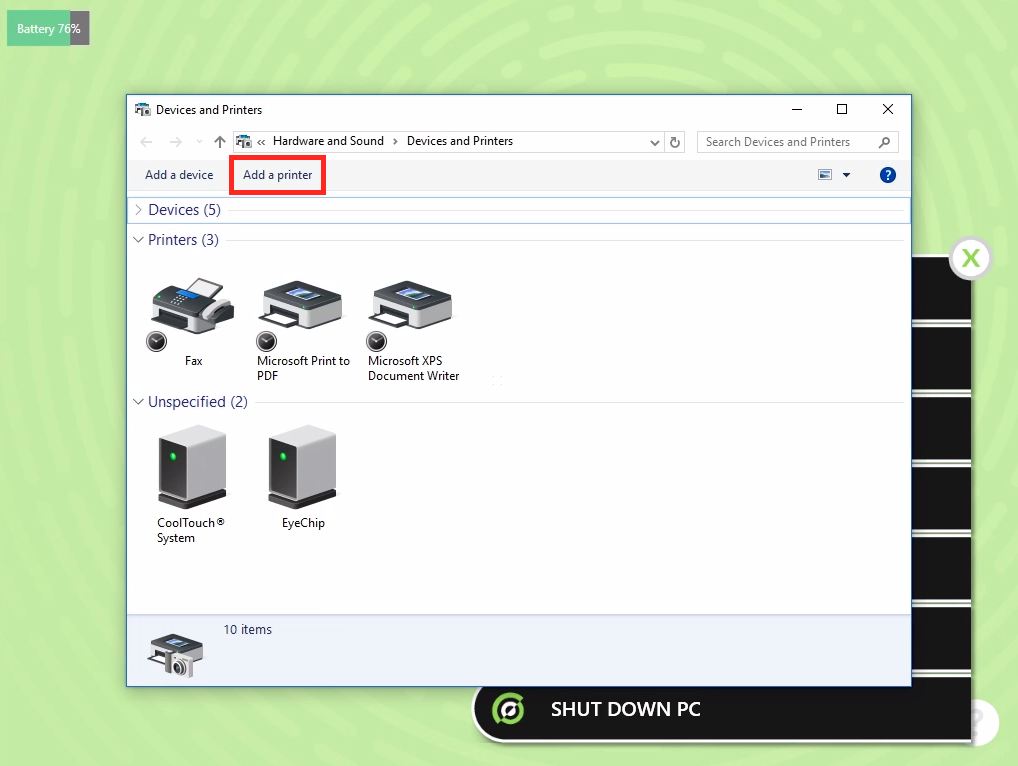
Read more:
From the green welcome screen, click the ? menu in the lower right corner:
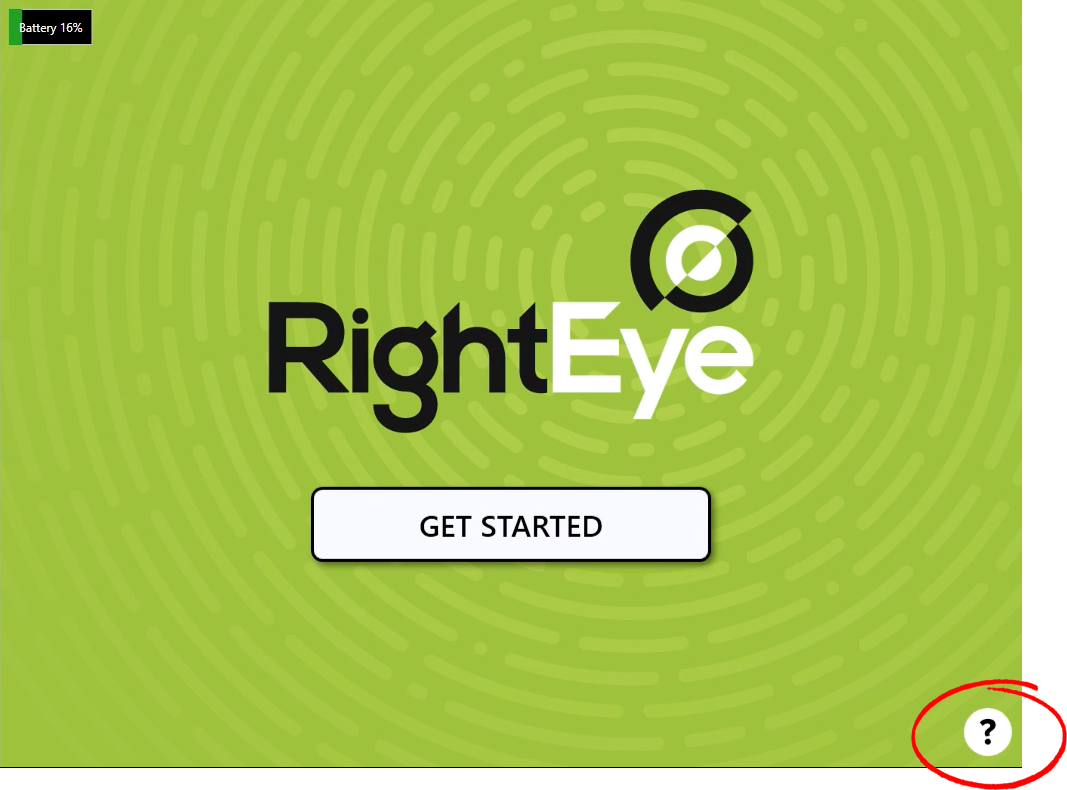
Then, click "Printer Settings":
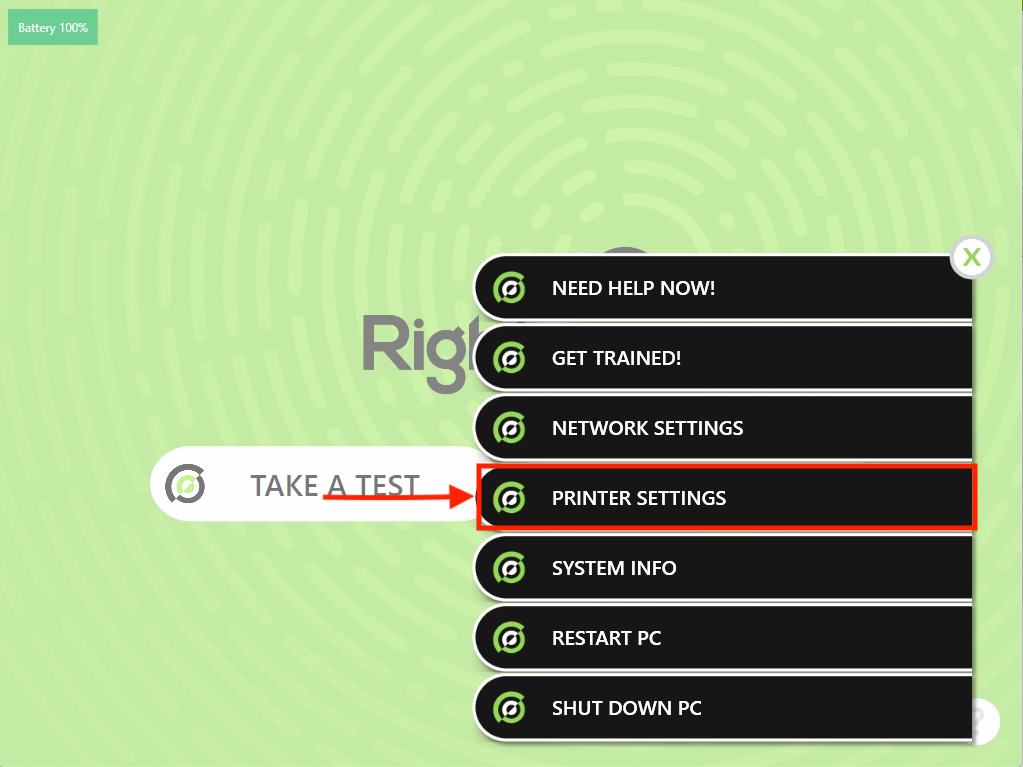
If you don't see your printer listed, click "Add a printer" and follow the on-screen instructions:
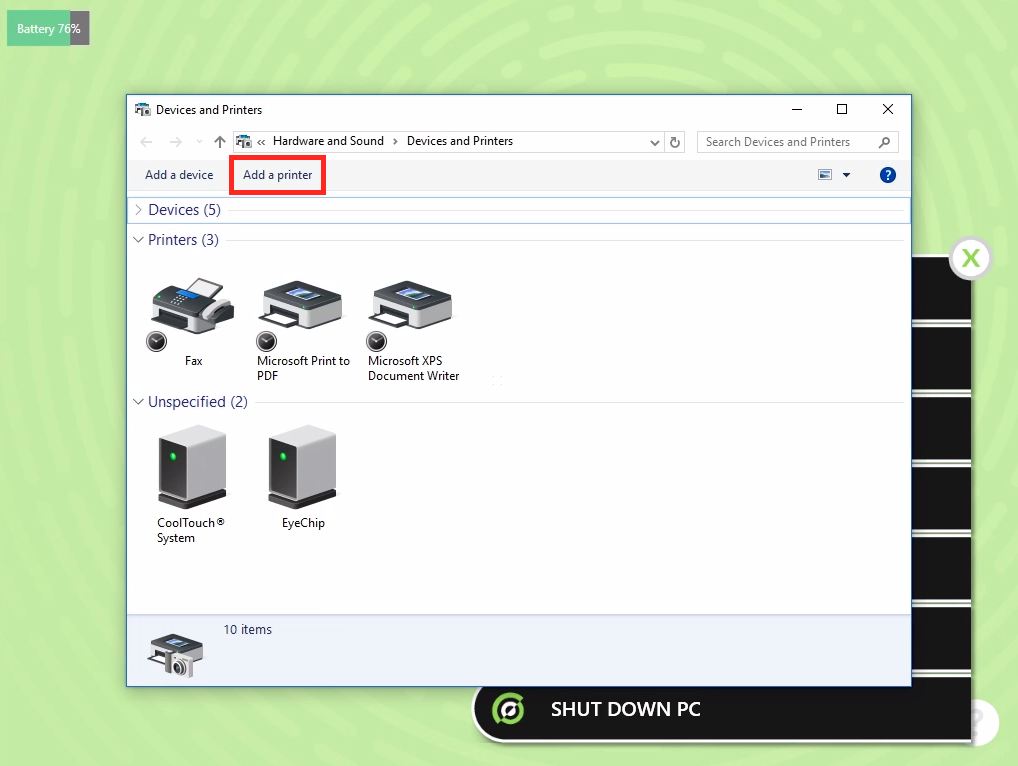
Read more: