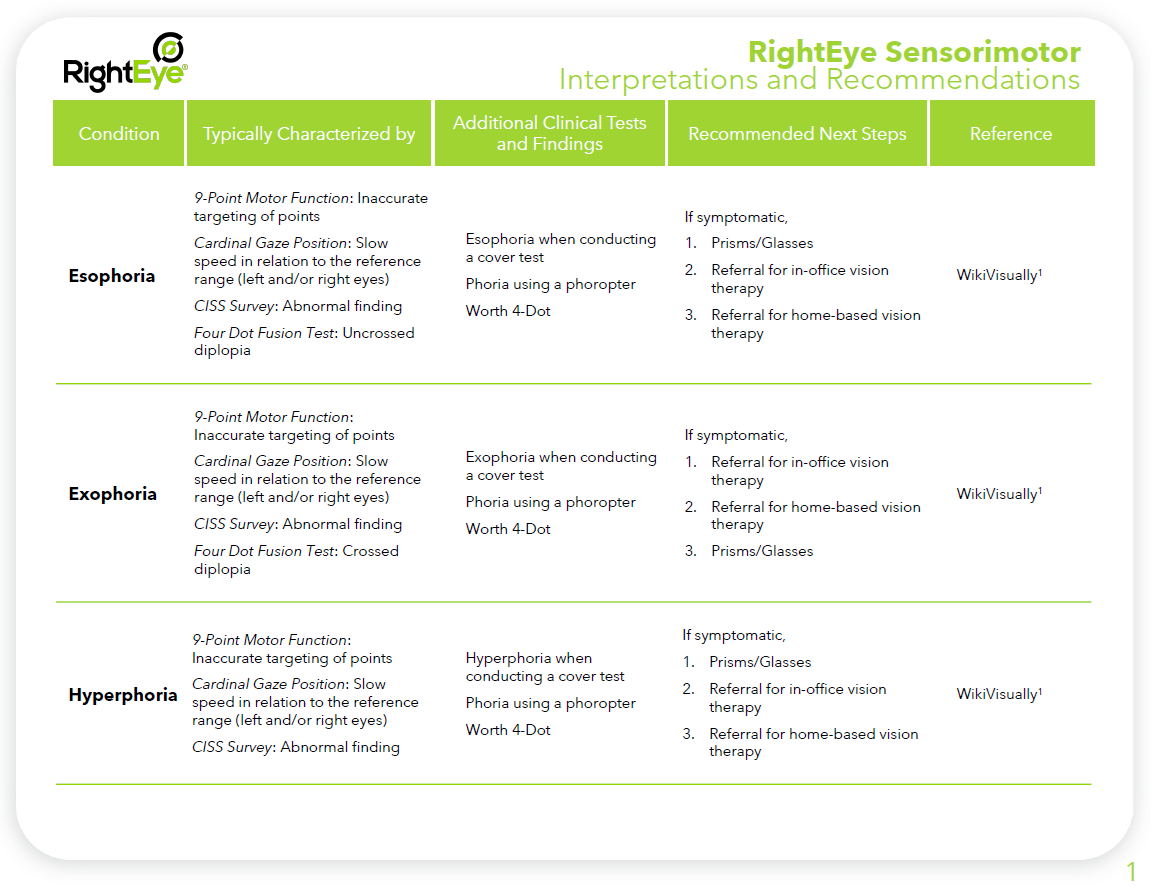Welcome to RightEye!
Follow these three easy steps to start using your RightEye system quickly and easily.
Step 1: Setting Up Your RightEye System
|
Watch this video for easy system setup guidance, and view the links below to help you integrate and introduce your RightEye services.
Read more:
|
 |
Step 2: Testing With RightEye Technology
|
Once you're set up you're ready to begin testing. View the links below to help you administer tests easily and accurately every time you test.
Read more:
|
 |
Step 3: Interpreting Reports and Making Recommendations
|
RightEye reports help you interpret, illustrate and recommend next steps. To improve any identified impairments, you can prescribe your own treatments, select optional tools offered by RightEye, or recommend a combination of both.
Read more:
Visit/Bookmark the Dashboard
|
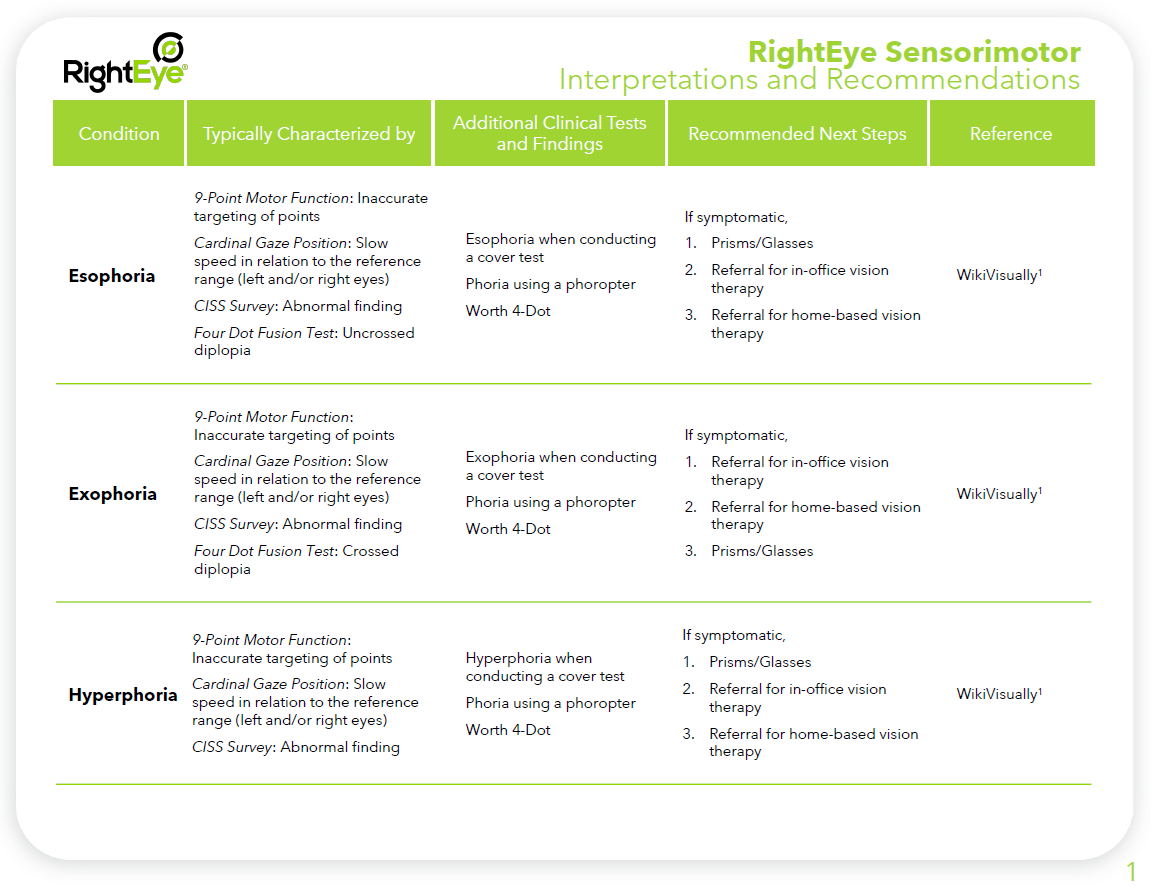 |