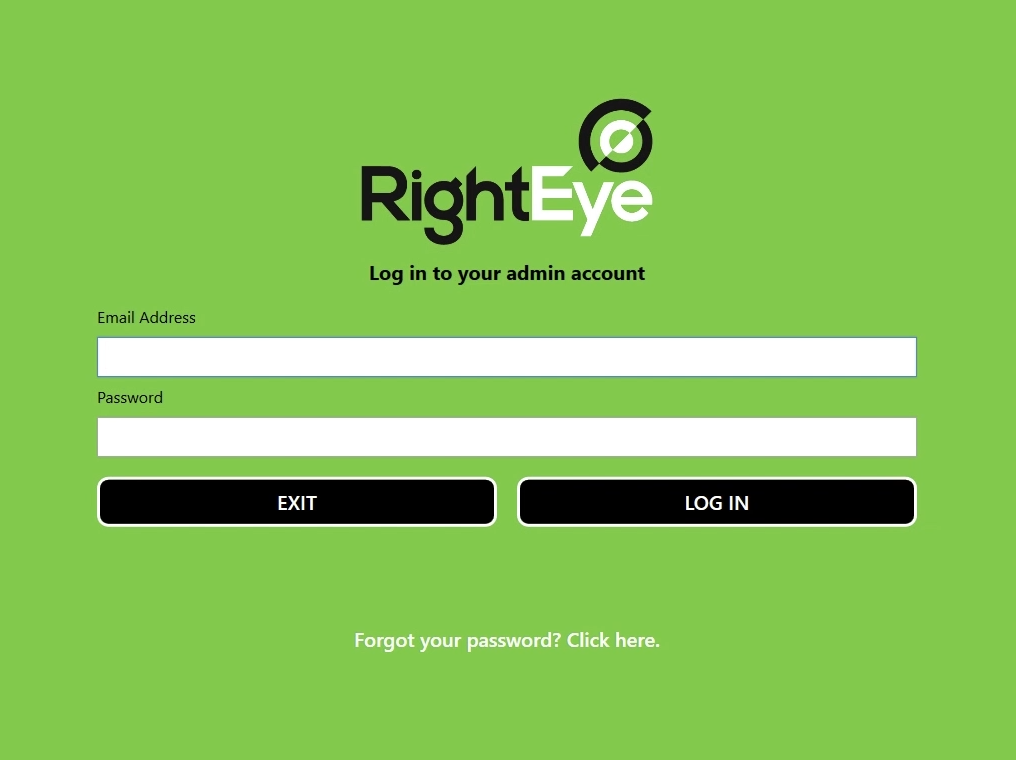Release Notes - February 12, 2020
New Login Requirement
- When clicking “Take a Test” user will need to enter client admin or client user login to administer test.
- Login required every 16 hours or upon manual log out
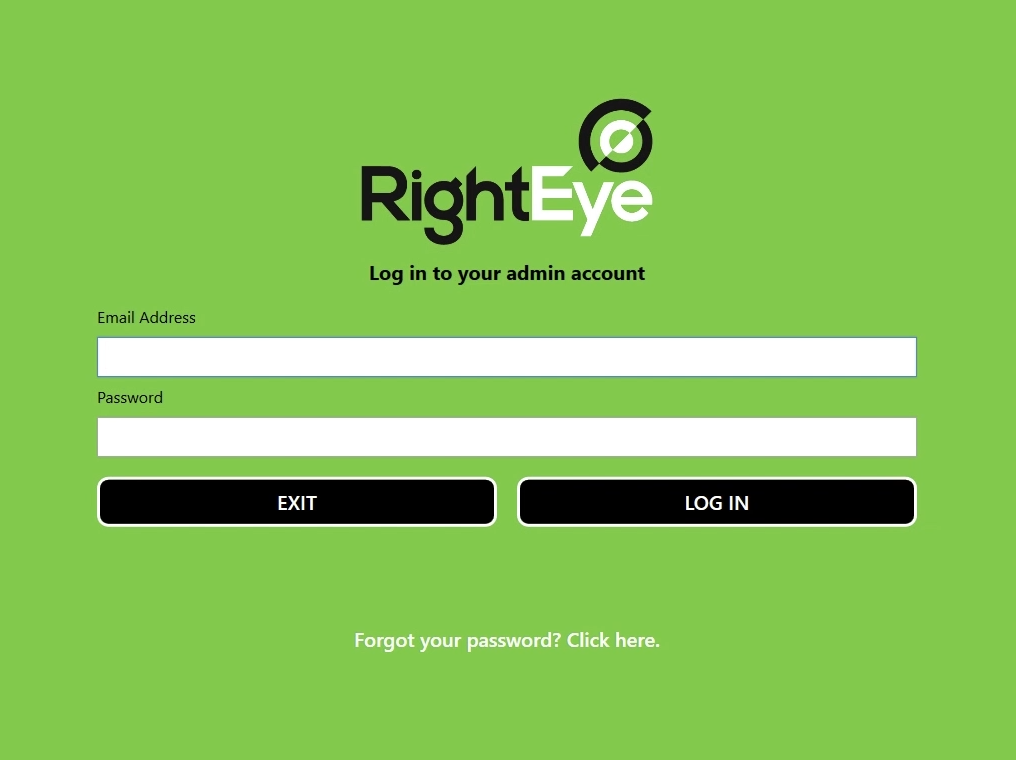
Bug Fixes
- Fixed and issue where Reaction Time metrics may be colored incorrectly on Functional Vision EyeQ and Brain Health EyeQ reports.
- Fixed an issue where Binocular Vision Indicator did not match between Sports Vision EyeQ and Functional Vision EyeQ/Brain Health EyeQ for certain assessments.
- Fixed an issue where vertical saccade playback appeared out of sync on certain assessments.
- Fixed an issue where multiple tests appeared to be selected when selecting a single test while creating custom protocols in the portal