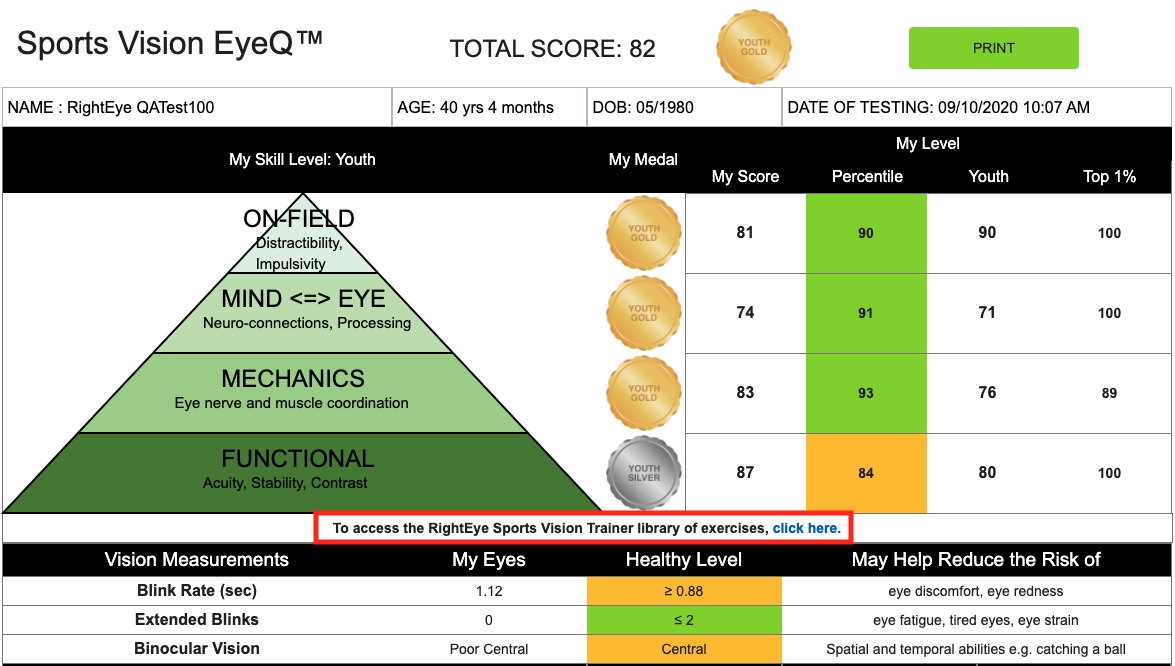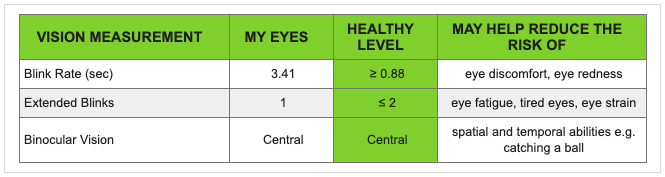This release includes several updates to the Reading EyeQ and Sports Vision EyeQ reports. These changes primarily remove indicators and recommendations to better align our report results with FDA guidelines and respond to provider feedback requesting our reports contain metrics only, leaving analysis and recommendations to the provider.
In this release:
- Clarifying updates to 'Vision Indicator' sections
- EyeQ Trainer Assignment Removed from Reading EyeQ
- Changes to Sports Vision Trainer
Clarifying updates to 'Vision Indicator' sections
On both Reading EyeQ and Sports Vision EyeQ reports, the Vision Indicators section has been updated for clarity. Vision Indicators is now called Vision Measurements and displays specific metrics that may impact everyday wellness.
- Dry Eye indicator has been removed and replaced with Blink rate (sec).
- Visual Fatigue indicator has been removed and replaced with number of Extended Blinks.
- Binocular Vision Issue indicator is now called Binocular Vision and displays the average location of the user's vision.
- The Y/N column has been removed and replaced with the user's results (My Eyes) alongside the ideal range for that metric (Healthy Level).
- The Recommendations column has been removed and replaced with general wellness risks that may be reduced by improving that specific metric (May Help Reduce the Risk of:).
Color Ranges for Vision Measurements
| Blink Rate (sec) | 1.6 or higher | 0.88 - 1.5 | 0.87 or lower |
| Extended Blinks | 1 or fewer | 1 - 2 | more than 2 |
| Binocular Vision | Central | Poor Central | Eccentric |
Links to peer-reviewed research articles relating to each Vision Measurement will also be included in the Guidelines on page 2 for both Reading EyeQ and Sports Vision EyeQ reports.
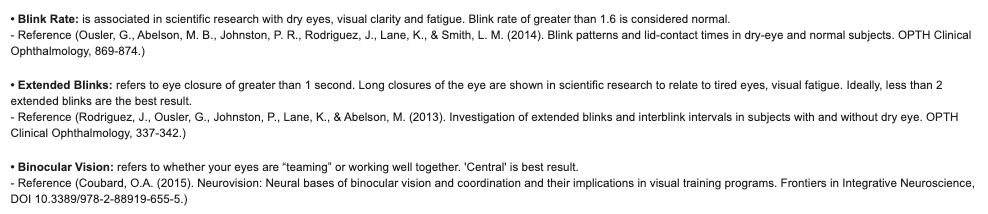
By displaying the user's specific results alongside the healthy expected level, these changes better place the analysis and recommendations in your hands.
EyeQ Trainer Assignment Removed from Reading EyeQ
The 'EyeQ Trainer Assigned' checkbox has been removed from the Reading EyeQ reports. The General exercises previously assigned via this report can still be assigned from the Dashboard. Click here to see how to assign General EyeQ Trainer exercises to any user.
Changes to Sports Vision Trainer
Sports Vision Trainer access from Sports Vision EyeQ reports will now link to the entire Sports Vision Trainer library, where you can identify and assign the most appropriate exercises for each individual.