Understanding how eye-tracking technology works will help you calibrate successfully. Here are a few things you should know.
How It Works
The RightEye Vision System uses near-infrared light to accurately track the eye movements. The light from the eye-tracker creates a glint on the user's cornea and pupil, through which we are able to calculate and measure even the smallest movements of the eye.
The distance from the screen, or "z-distance" is an important part of the testing process. The user must stay between the recommended ranges (55-60cm for the VisionTracker2, or 58-65cm for the VisionTracker) in order to accurately measure the eyes.
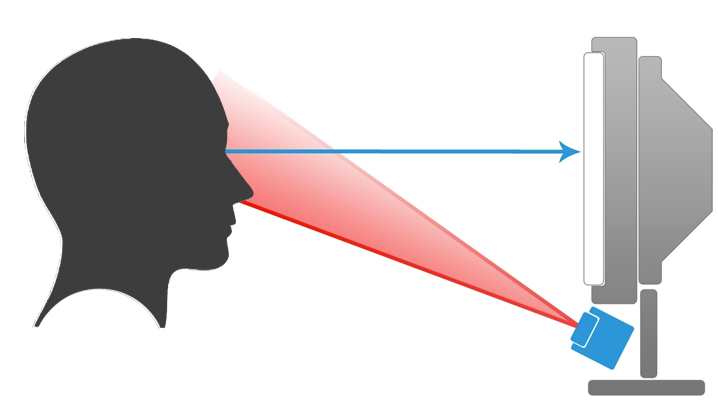
In the image above, the user is at the recommended z-distance. If the user was too close to the screen, the eye-tracker would be "looking" at their chin. If the user was too far from the screen, the eye-tracker would be "looking" above their head.
Types of Interference
Other potential interference for calibrating and testing on the RightEye Vision System can be grouped into two categories: Environmental and Physical.
| Environmental | Issue |
|---|---|
| Hair | Long hair or bangs in front of the eyes can block the eyes from the eye-tracker |
| Face masks | Individuals can wear face masks or coverings during testing as long as they don't impede the eye-tracker. If you believe the face mask is blocking the eye-tracker, ask the tester to lower it slightly. |
| Standing behind user |
If someone is standing directly behind the user while testing, the eye-tracker may detect and begin tracking their eyes, which can interfere with the test results. Stand to the side if administering tests. |
| Dust, smudges or fingerprints on the eye-tracker | Can prevent light emitting from the eye-tracker, or tracking of the eyes. |
| Harsh light directly on the eye-tracker | Glare from the sun directly on the eye-tracker or user's eyes or glasses may skew the light emitted from the eye-tracker |
| Glare or reflection on the screen | Glare or reflections on the screen may distract the user during testing. Keep the screen clean and minimize any distractions behind the user during testing. |
| Glasses |
|
| Contact lenses | Contact lenses are fine to be worn during testing. |
| Physical | Issue |
|---|---|
| Low Vision or Blindness | If a user cannot see the stimuli on the screen in order to react to it, they cannot be tested. |
| Hooded eyelids | Hooded or heavy eyelids can interfere with testing if they block visibility to the eye. If a user with hooded eyelids fails calibration, have them open their eyes as wide as possible ("surprise eyes") during calibration and testing. |
| Severe Amblyopia or Strabismus | If the eye-tracker cannot detect both eyes due to a severe eye-turn, the user may not be able to successfully calibrate. |
| Misshaped pupil | Damage or other defects to the pupil may prevent the eye-tracker from successfully identifying the pupil and tracking the eye. |
| Glaucoma or Cataracts |
Depending on severity, glaucoma or cataracts may prevent the eye-tracker from detecting the eye. Glaucoma and cataracts may also prevent the user from seeing the screen, in which case they would be unable to see the stimuli for successful testing. |