Eye Care’s First Automated Sensorimotor Exam For Every Patient
RightEye Sensorimotor is an automated and quantitative Sensorimotor screening and examination software allowing eye care professionals to quickly and objectively identify and address previously unknown binocular vision issues and oculomotor dysfunction in every patient.
How You'll Benefit
|
*The hardware requirement for RightEye Sensorimotor is the RightEye VisionTracker2 all-in-one model. RightEye Sensorimotor has only been validated on the RightEye VisionTracker2 and will not be available on earlier RightEye hardware models, e.g. RightEye VisionTracker with standalone eye-tracker and Alienware or Zotac brand computer. If you'd like to upgrade to a VisionTracker2, please click here.
How It Works
RightEye Sensorimotor is designed to work optimally on two RightEye VisionTracker2 devices (our all-in-one portable unit) as outlined below and in our Implementation Guide. If you don't currently have our VisionTracker2, or only have one VisionTracker2, you can order additional devices by clicking here.
NOTE: For best results, this step is performed in a pre-test area. View Administering RightEye Sensorimotor for step-by-step instructions and scripts for testing. For an overview of Screener results click here. |
 |
NOTE: This step is typically performed in an exam room. View Administering RightEye Sensorimotor for step-by-step instructions and scripts for testing. For an overview of Exam results click here. |
 |
NOTE: See our Interpretations and Recommendations guide for help completing this report. For a complete overview of Sensorimotor reports, view RightEye Sensorimotor Reports. For a treatment option, we have optional, HTS2 Home Vision Therapy Patient Kits available for purchase (restrictions apply). Click here for more information. |
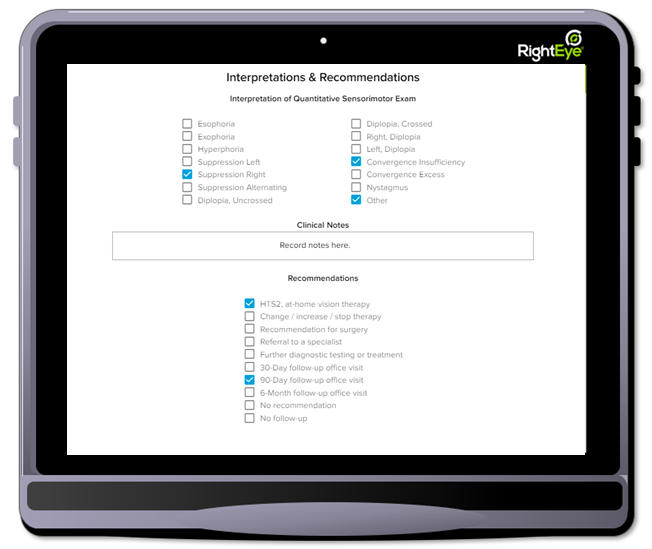 |
NOTE: Visit our Insurance Reimbursement and CPT Codes page for in-depth information regarding billing for Sensorimotor. |
 |
Why It's Better
| RightEye Sensorimotor | Existing RightEye Sensorimotor Report | Traditional Sensorimotor Exam |
|---|---|---|
|
Automated |
Automated |
Manual |
|
Objective |
Objective |
Subjective |
|
Quantitative |
Quantitative |
Interpreted |
|
Performed on every patient |
Performed only when doctor identifies issue |
Performed only when doctor identifies issue |
|
Can be run in under 5 minutes |
Can take up to 10 minutes |
Can take up to 20 minutes |
|
Test can be run by a technician |
Test can be run by a technician |
Test must be run by doctor |
|
Includes every test necessary to be classified as a Quantitative Sensorimotor Examination |
Only includes calibration points displayed on Standard Reports |
Determined by doctor |
Optional HTS2 Web-based Vision Therapy Available (Restrictions Apply)
With RightEye Sensorimotor, you have the option to provide scientifically proven, at-home training with the HTS2 Web-Based Vision Therapy program.
|
 |
Restrictions:
1) RightEye is not authorized to sell HTS2 kits to current HTS customers. If you're a current HTS customer, please contact HTS directly.
2) HTS allows RightEye to purchase licenses for eye care professionals and medical doctors only.
Estimate Your Revenue
Use the below calculator to estimate how much more revenue per year RightEye Sensorimotor could earn for your practice.

